Overview
The Clusters feature provides various capabilities:
- The ability to manage multiple Kafka Clusters.
- Produce and Consume records from one or multiple topics.
- Manage topics, consumer groups, acls, delegation tokens, quotas and more ...
If you're regularly interacting with kafka clusters, you should really check out this talk (opens in a new tab) done by the genius Nikoleta Verbeck from Confluent.
If you want some tips about managing kafka clusters in production check out this talk (opens in a new tab) done by the amazing Jun Rao from Confluent.
Create Plaintext Cluster
- Creating a local Kafka Cluster is a simple process. You'll need to provide client configuration such
as
bootstrap.servers... - You can link your cluster to a Schema Registry to be able to use it when Producing/Consuming records.
- If you want to opt for JMX metrics, you'll need to provide the full JMX URL.
Beautified Configuration
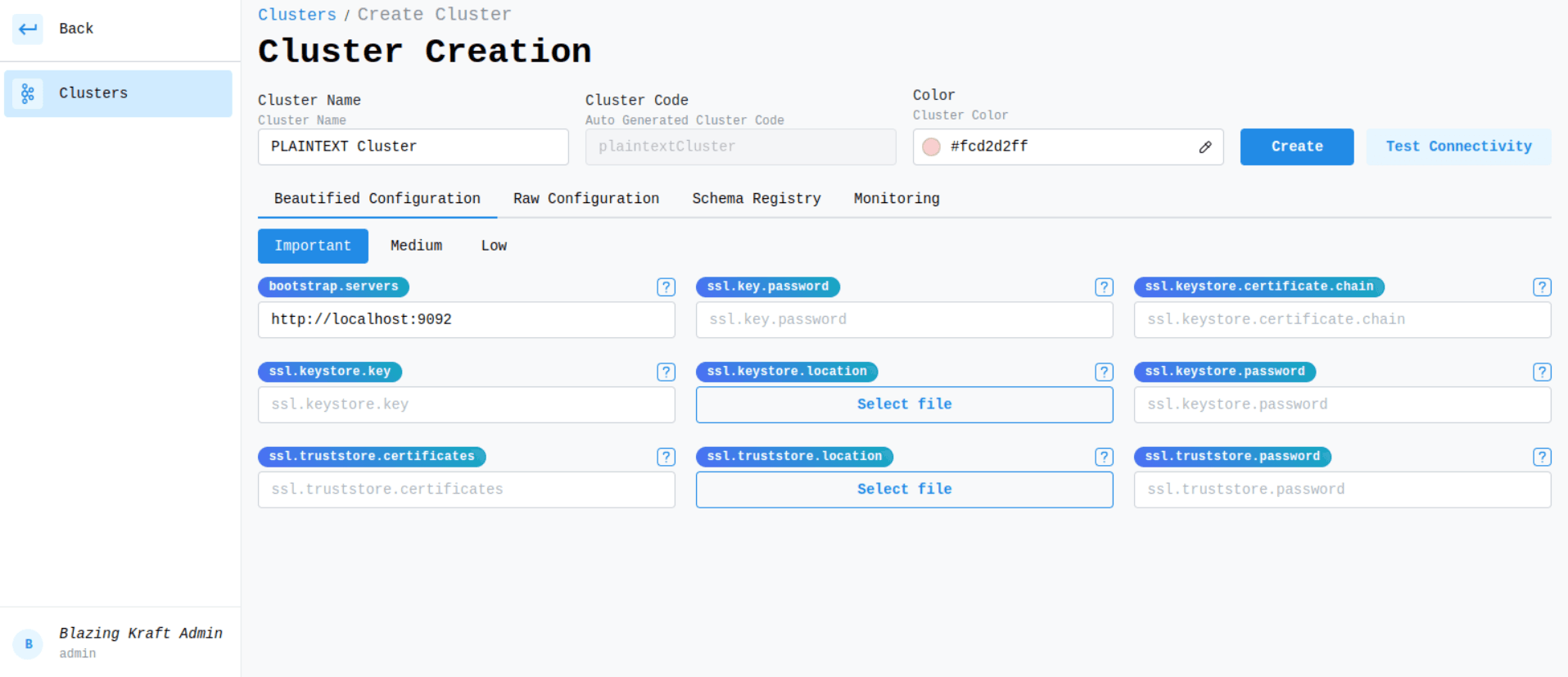
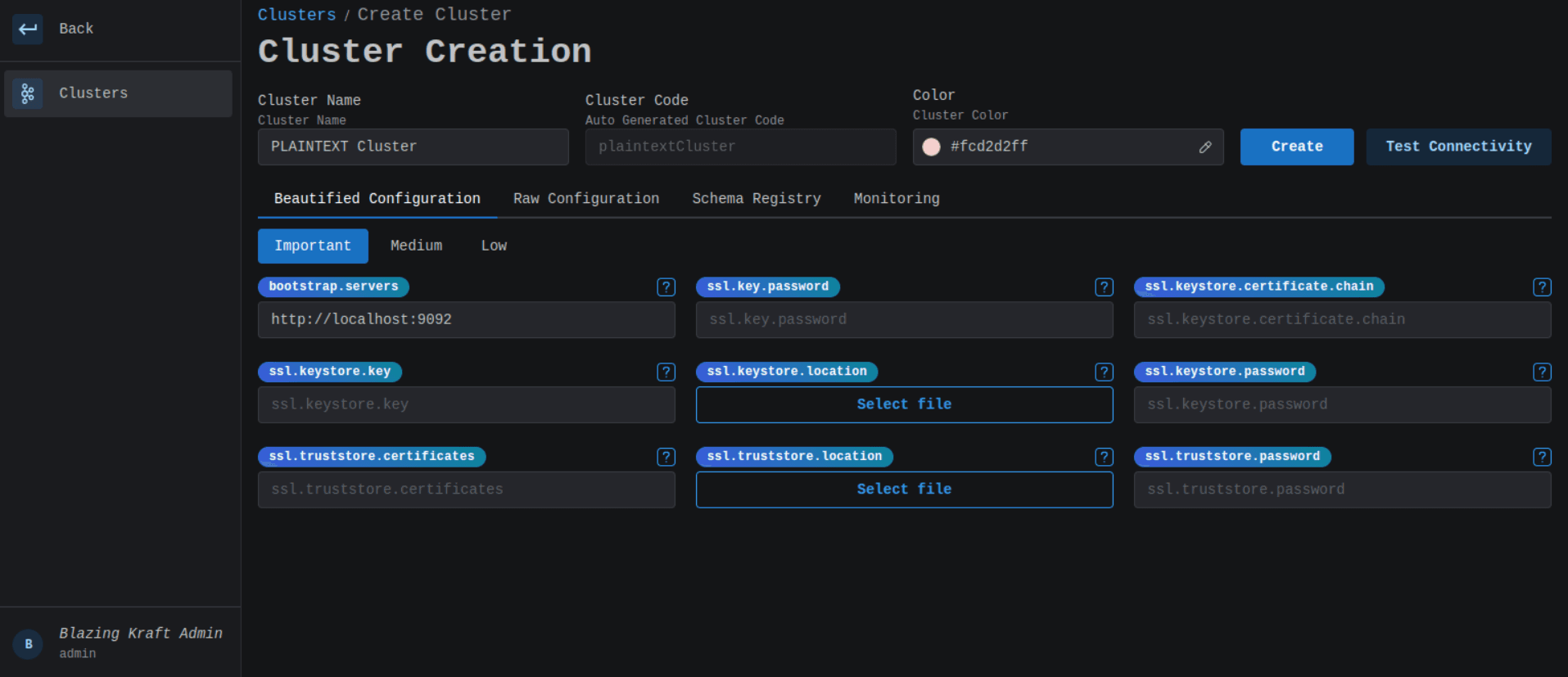
Raw Configuration
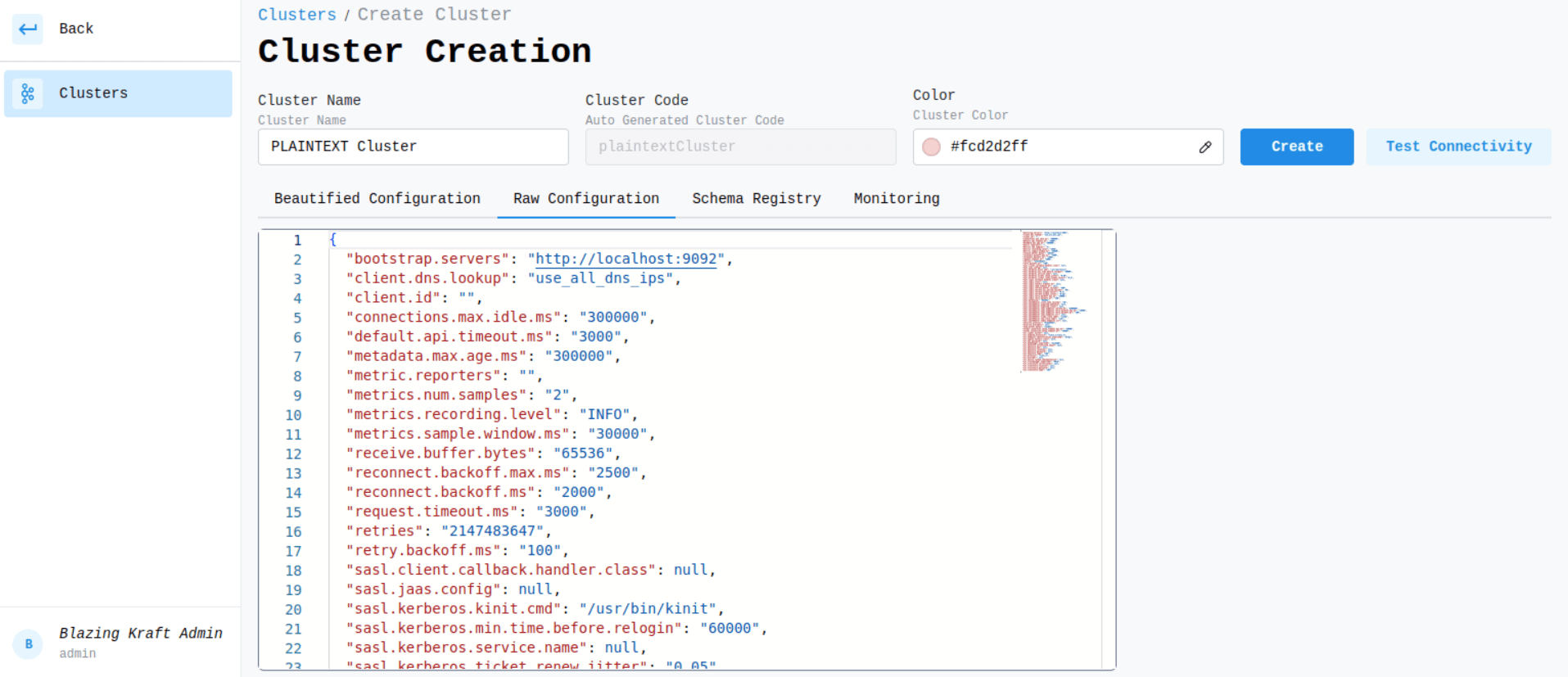
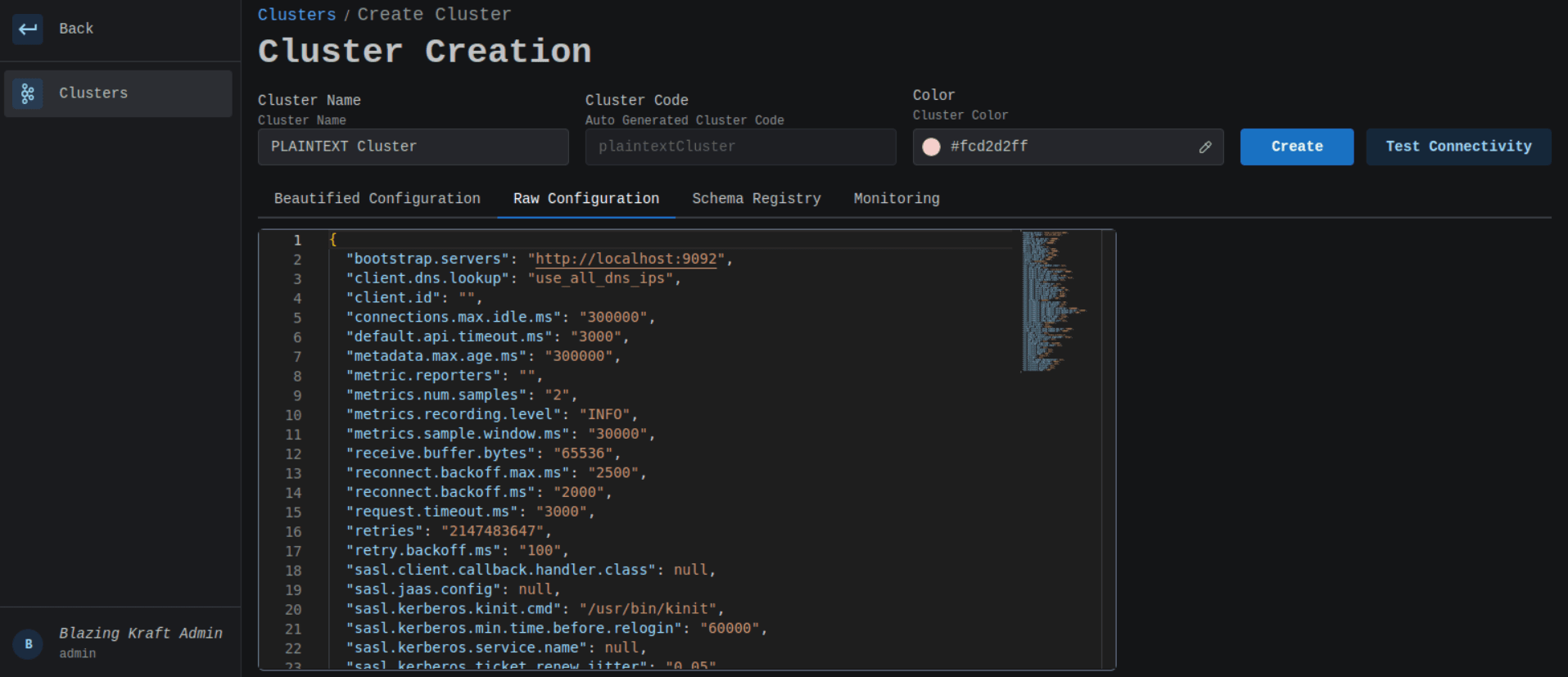
Schema Registry
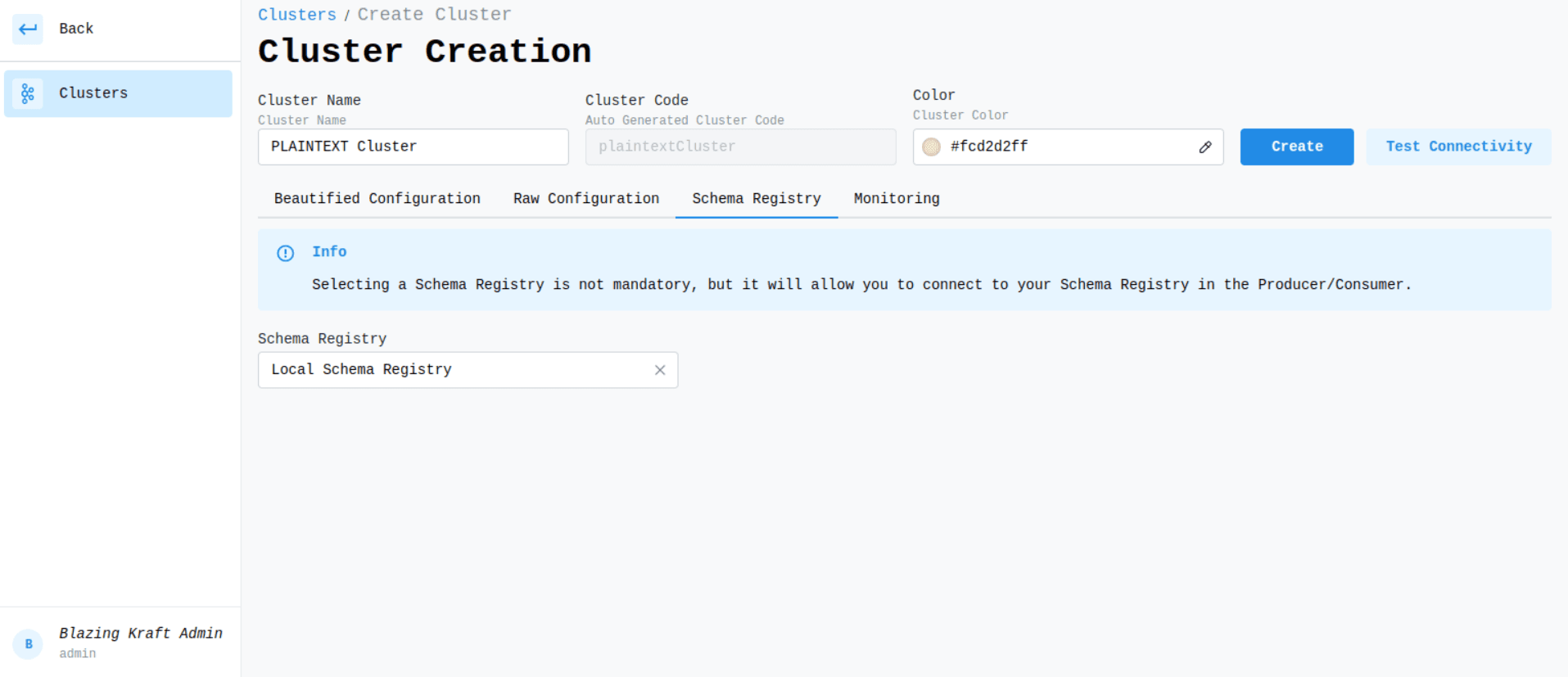
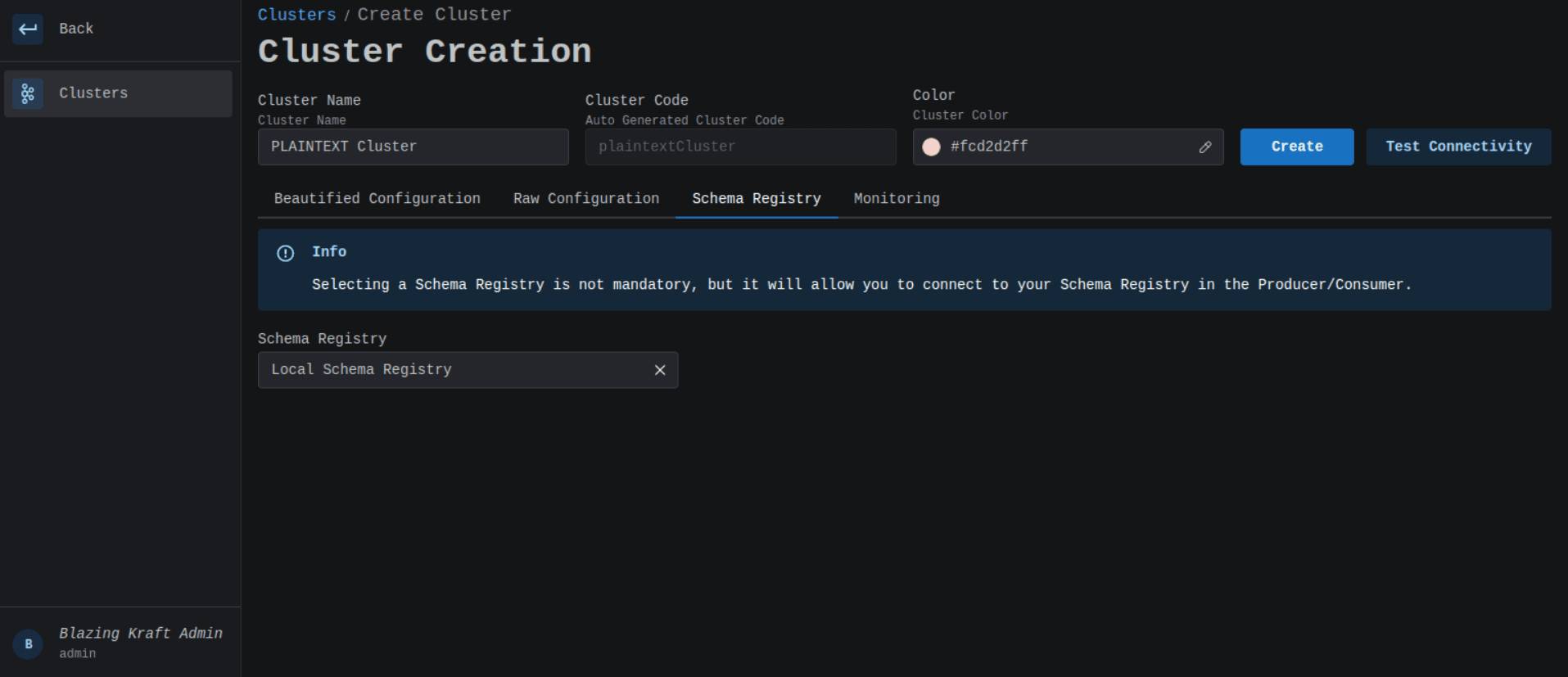
JMX Configuration
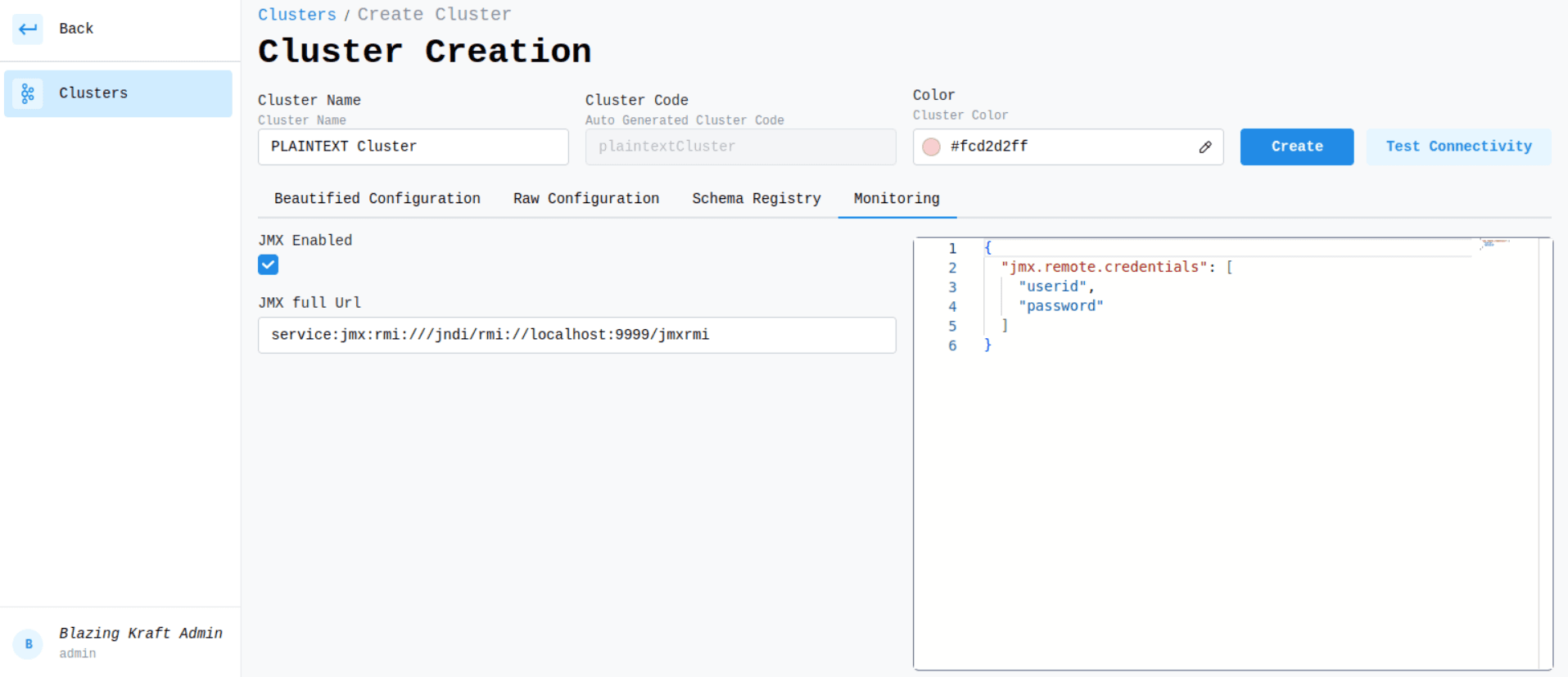
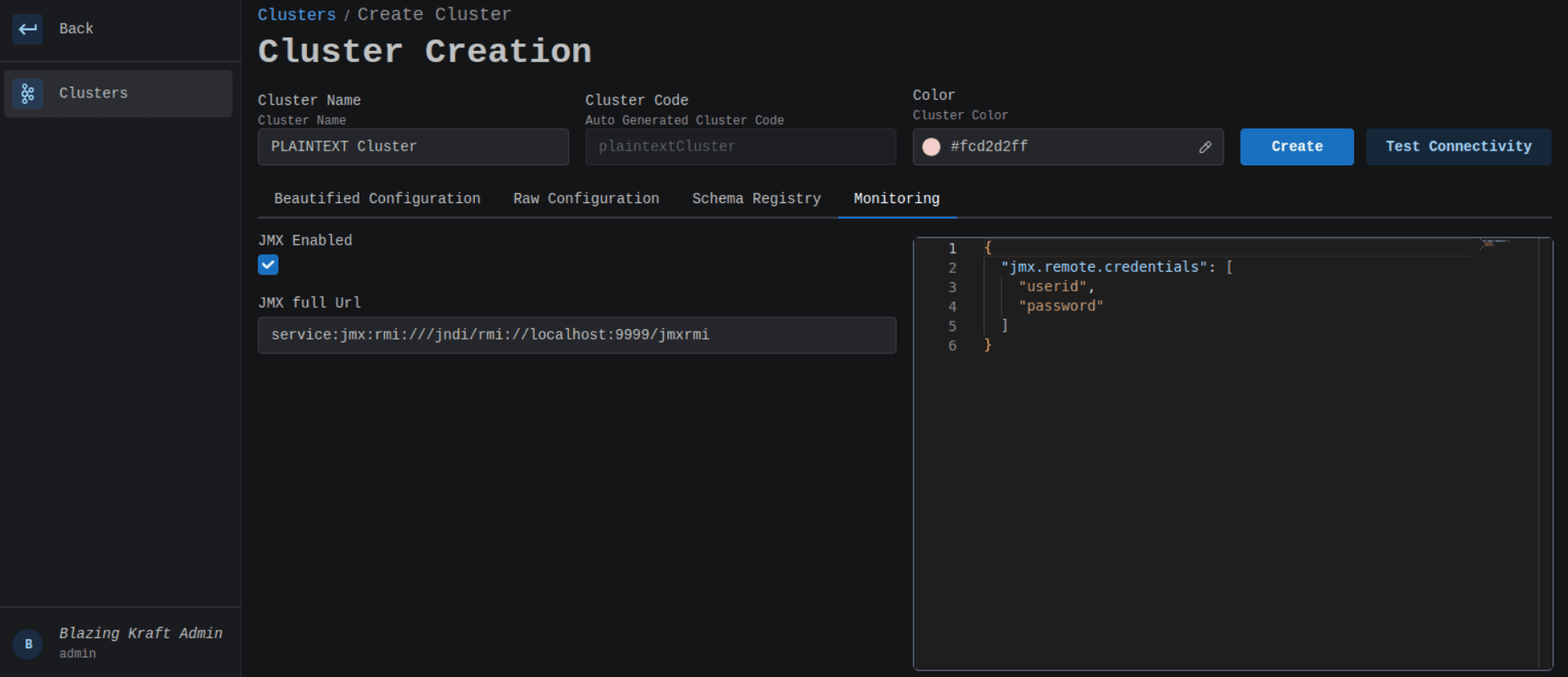
YAML Configuration
bootstrap.servers: http://broker1:29092Create SASL Plain Cluster
The same goes for a SASL Plain Cluster, but in addition to bootstrap.servers, you'll need to configure jaas authentication through the admin client configuration.
Main Configuration
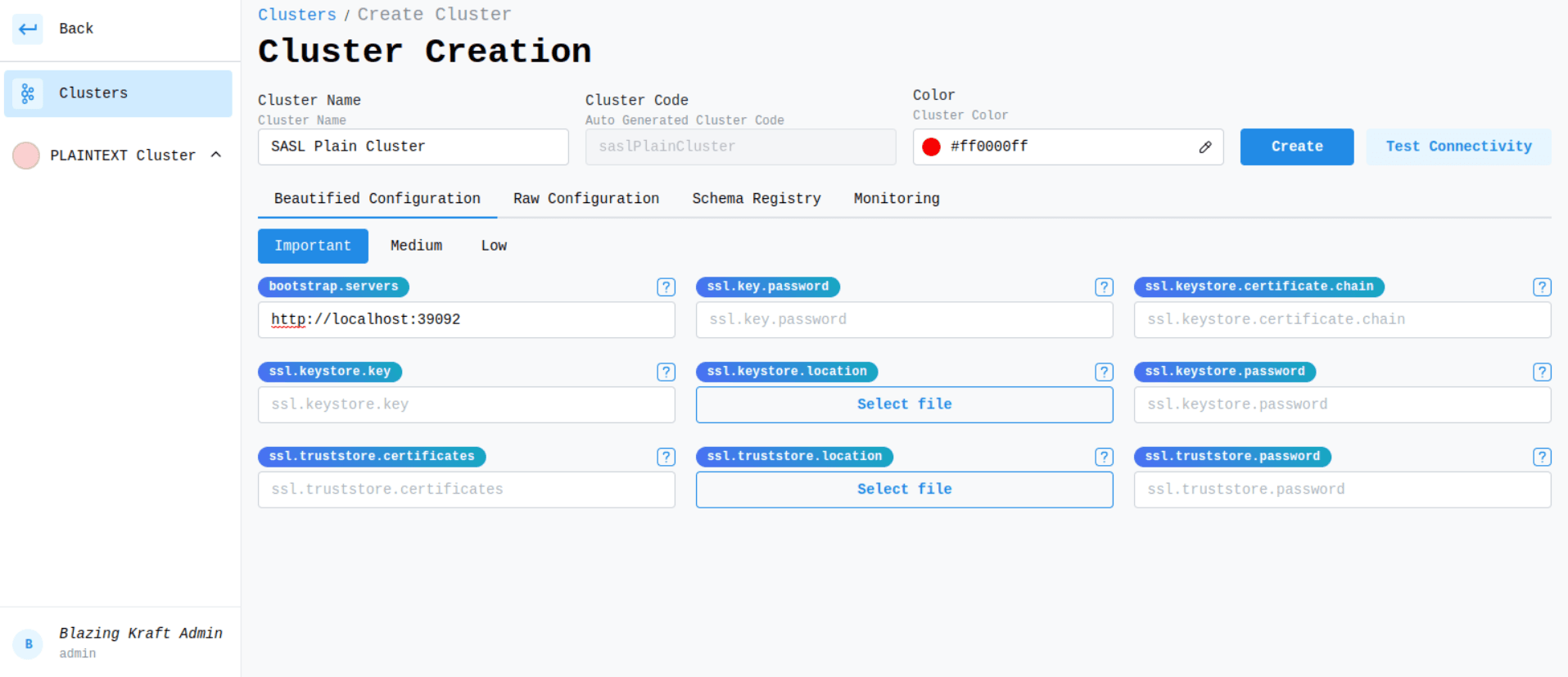
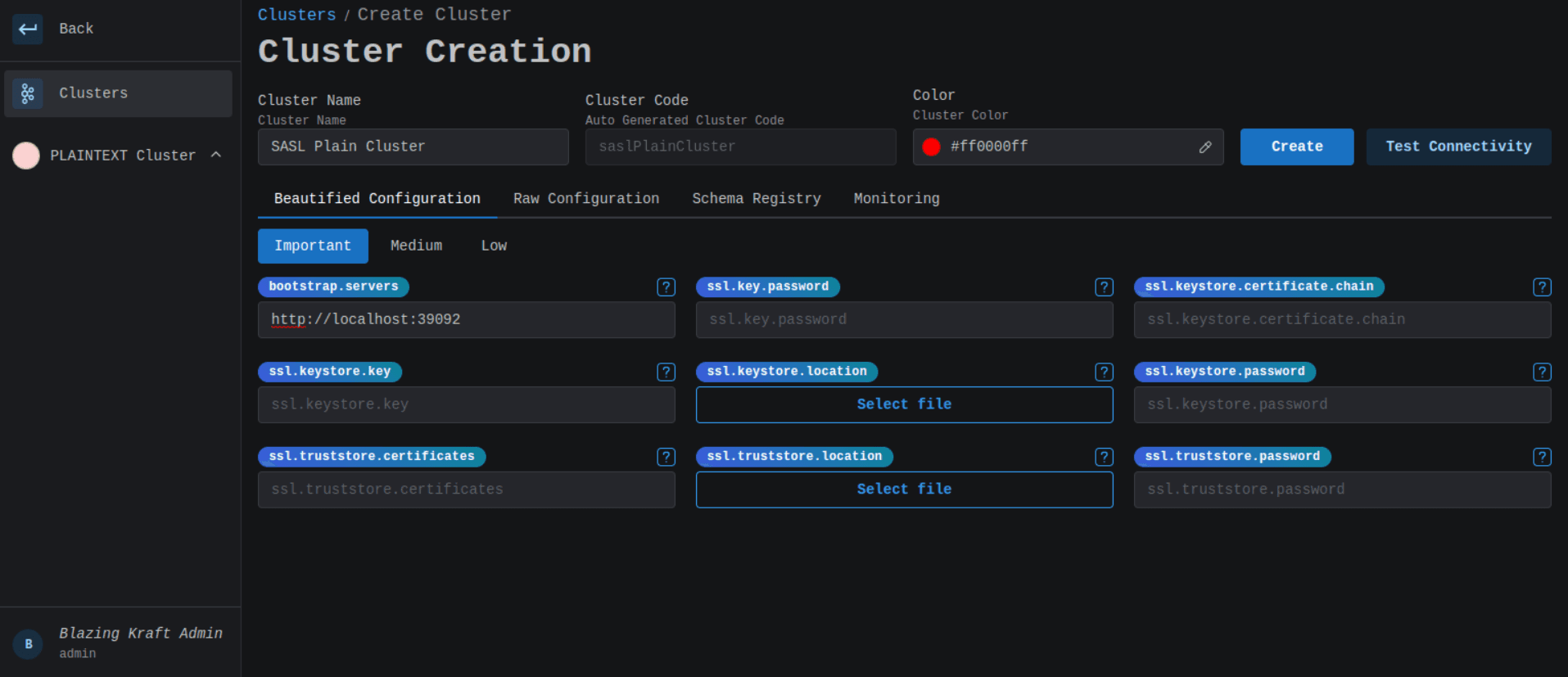
JAAS Configuration
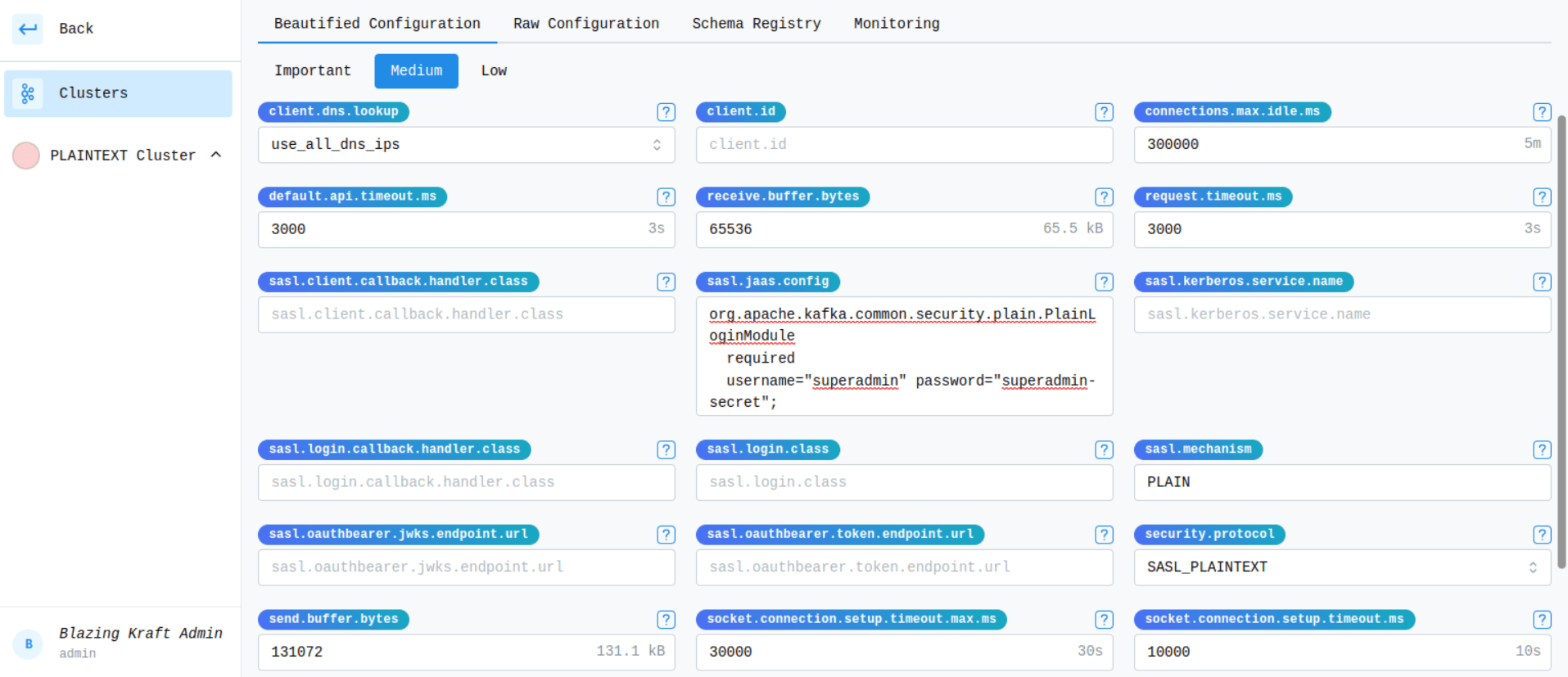
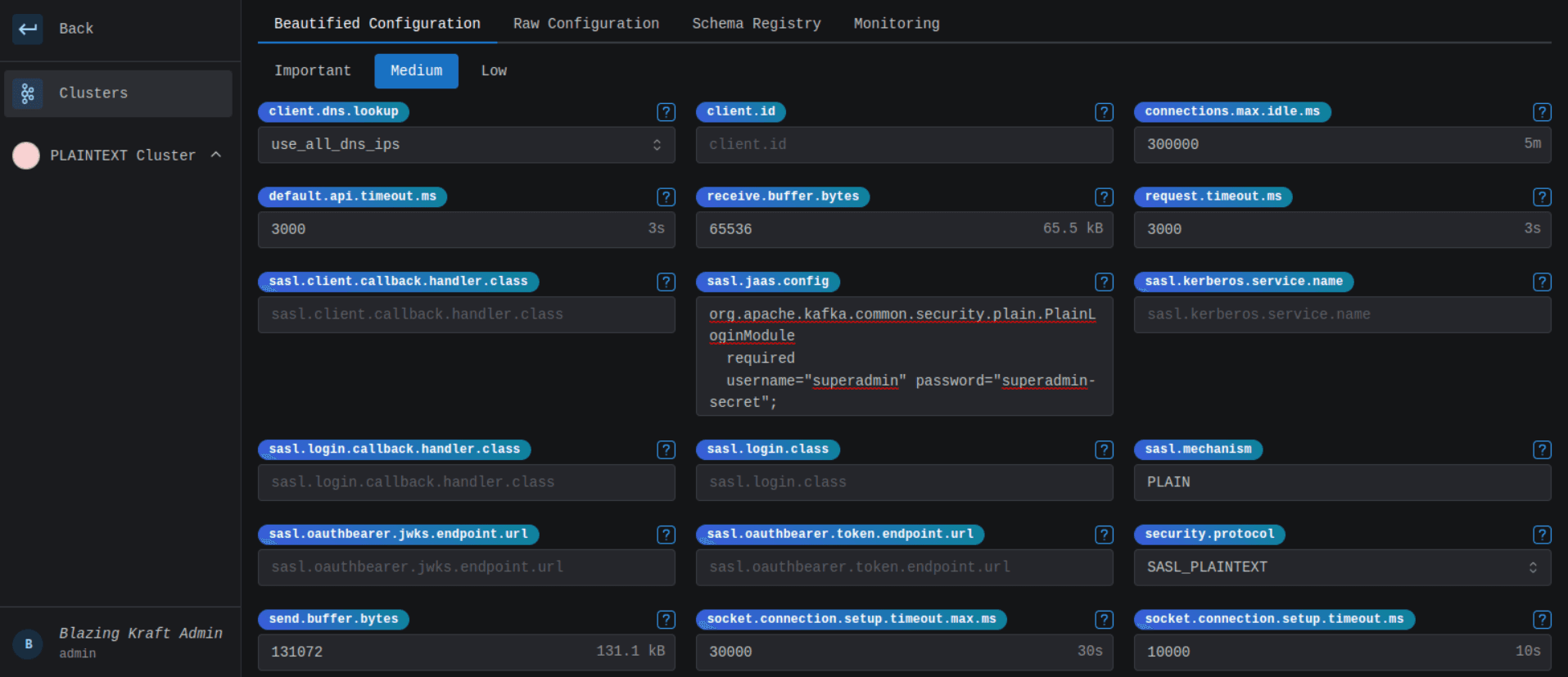
YAML Configuration
bootstrap.servers: http://broker1:29093
security.protocol: SASL_PLAINTEXT
sasl.mechanism: PLAIN
sasl.jaas.config: |
org.apache.kafka.common.security.plain.PlainLoginModule
required
username="superadmin"
password="superadmin-secret";Create SASL SCRAM Cluster
The same goes for a SASL SCRAM Cluster, but in addition to bootstrap.servers, you'll need to configure jaas authentication through the admin client configuration.
Main Configuration
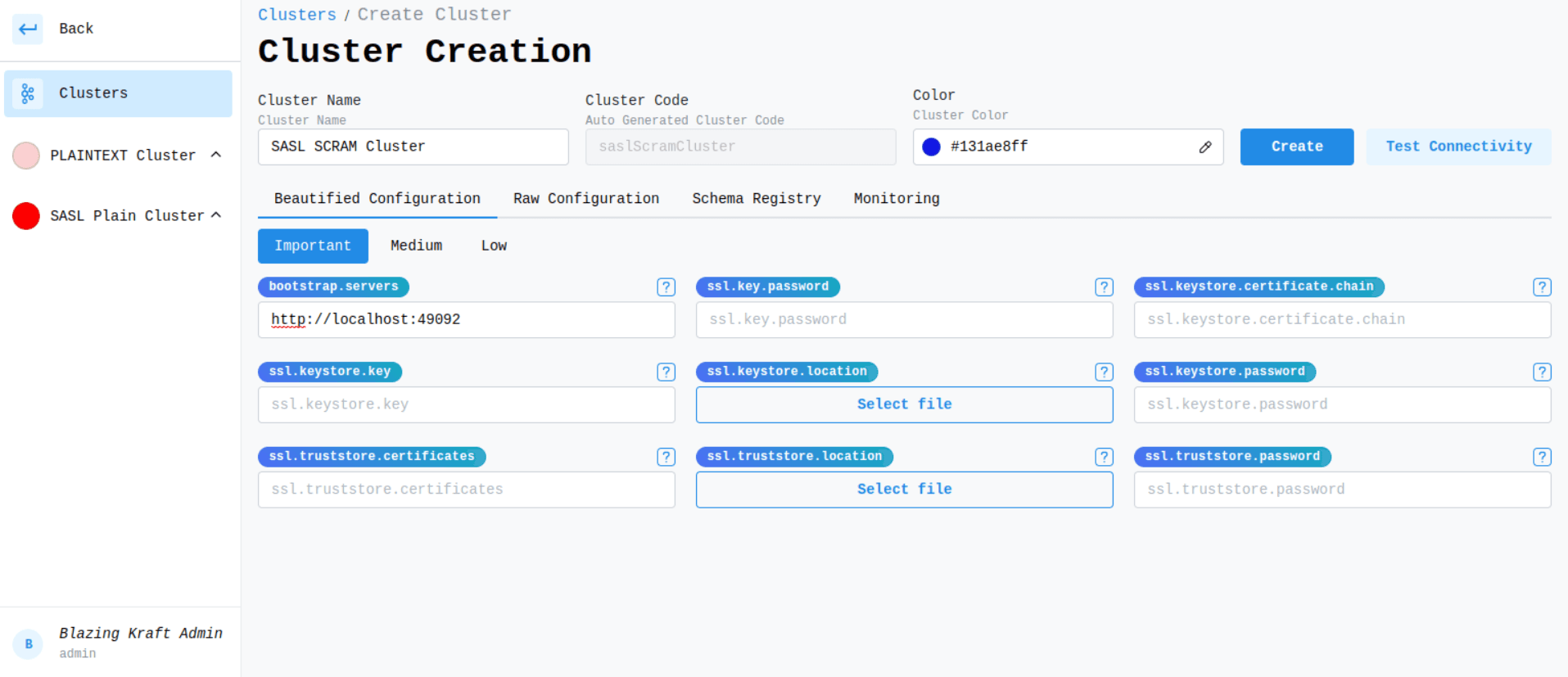
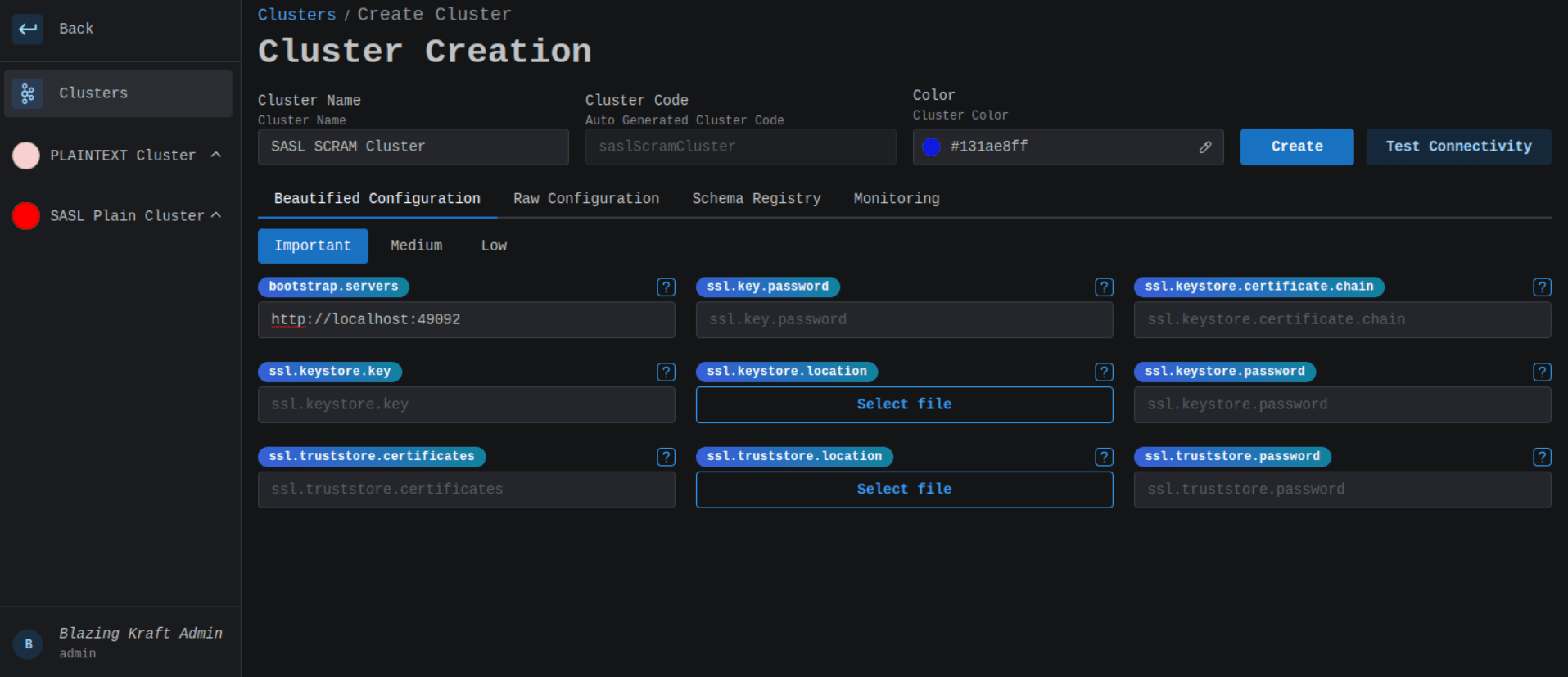
JAAS Configuration
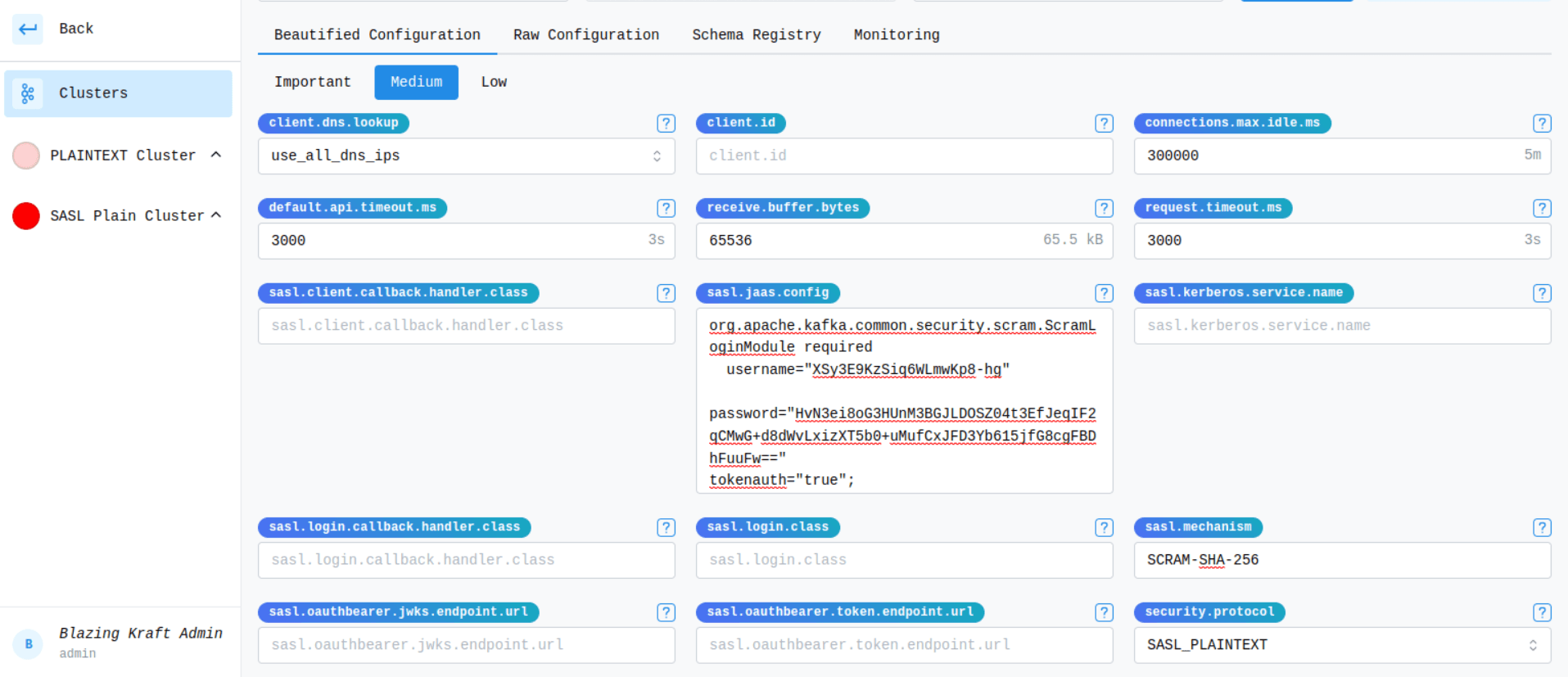
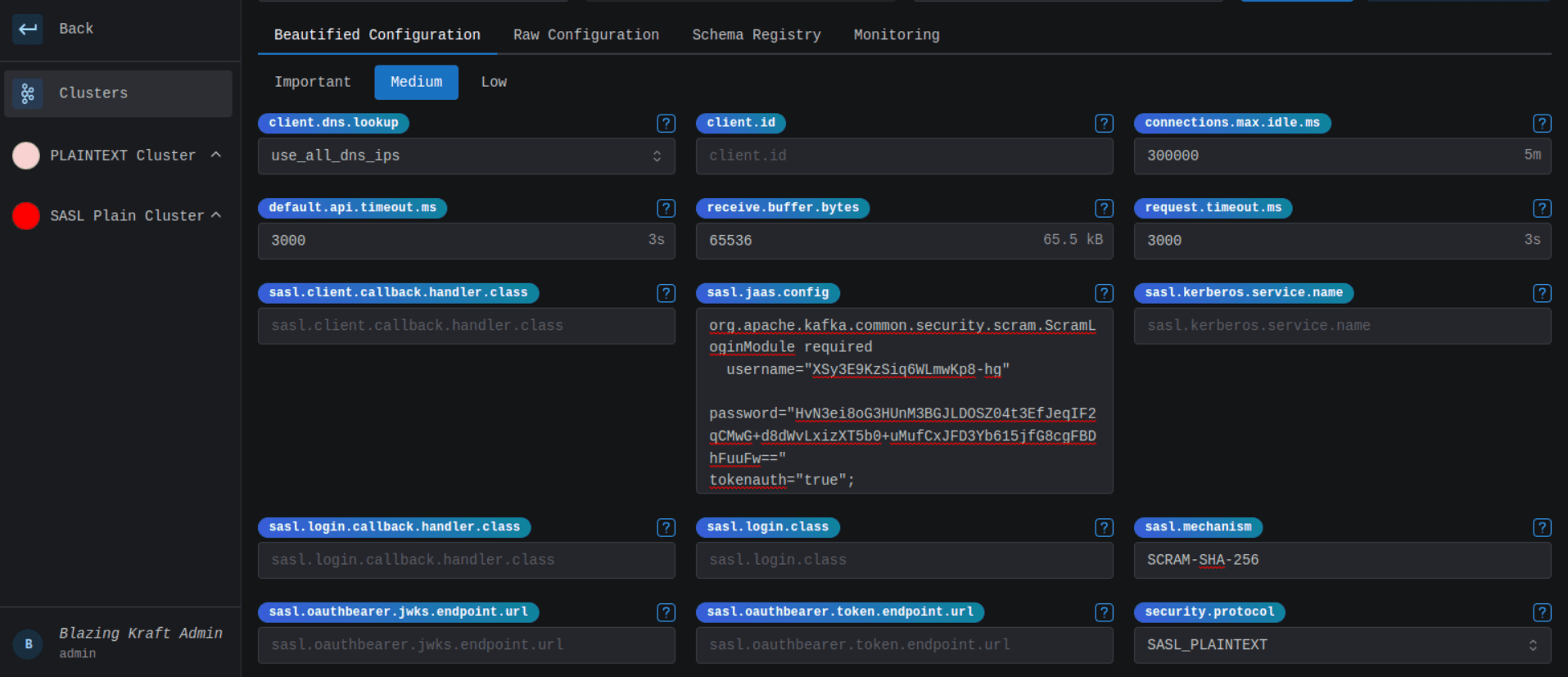
YAML Configuration
bootstrap.servers: http://broker1:29094
security.protocol: SASL_PLAINTEXT
sasl.mechanism: SCRAM-SHA-256
sasl.jaas.config: |
org.apache.kafka.common.security.scram.ScramLoginModule
required
username="superadmin"
password="superadmin-secret";
tokenauth="true";Create Upstash Cluster
Upstash is a Serverless platform providing various services, one of them is of course an Apache Kafka® offering. What I love most about Upstash is how simple it is to get started with a cluster which makes it so convenient for new developers and great for startups.
Creating a new cluster in Upstash is literally two clicks away.
After that it's super easy to grab the configuration and use it to create a new Kafka Cluster connection in Blazing KRaft.
Make sure to not copy the \ since Blazing KRaft interprets configuration values as strings and not as properties.
Therefore, the \ is interpreted as an escape character and not as a line break.
Upstash Clusters
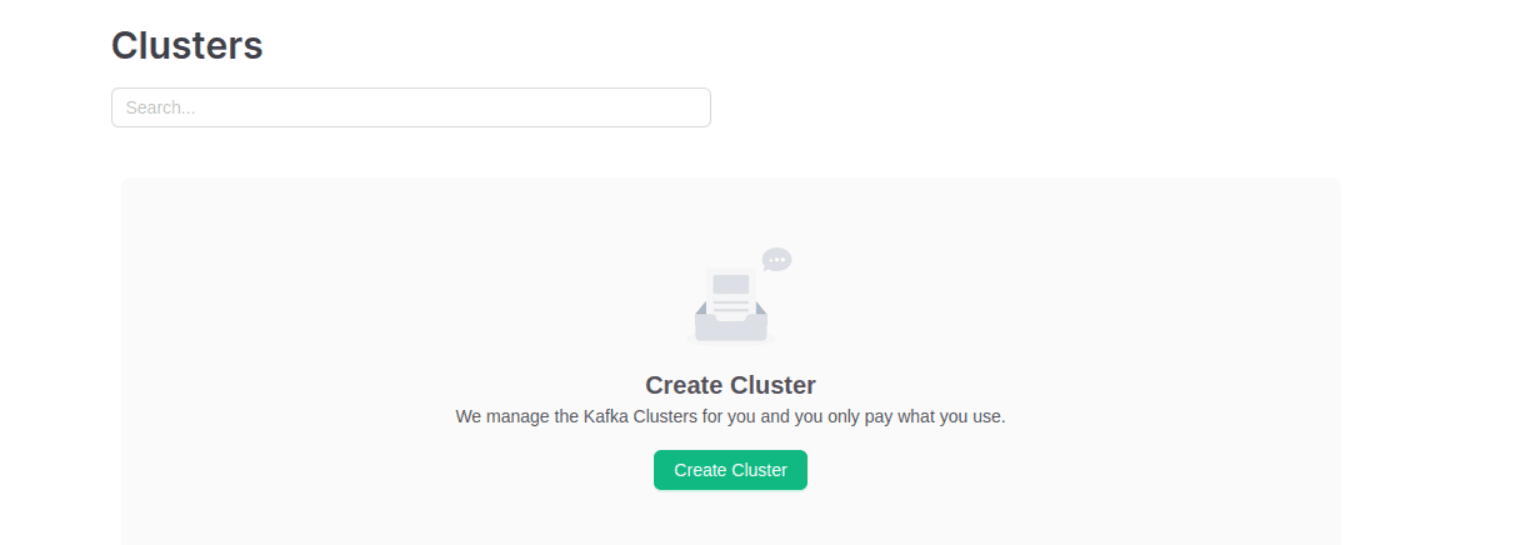
Upstash Create Cluster
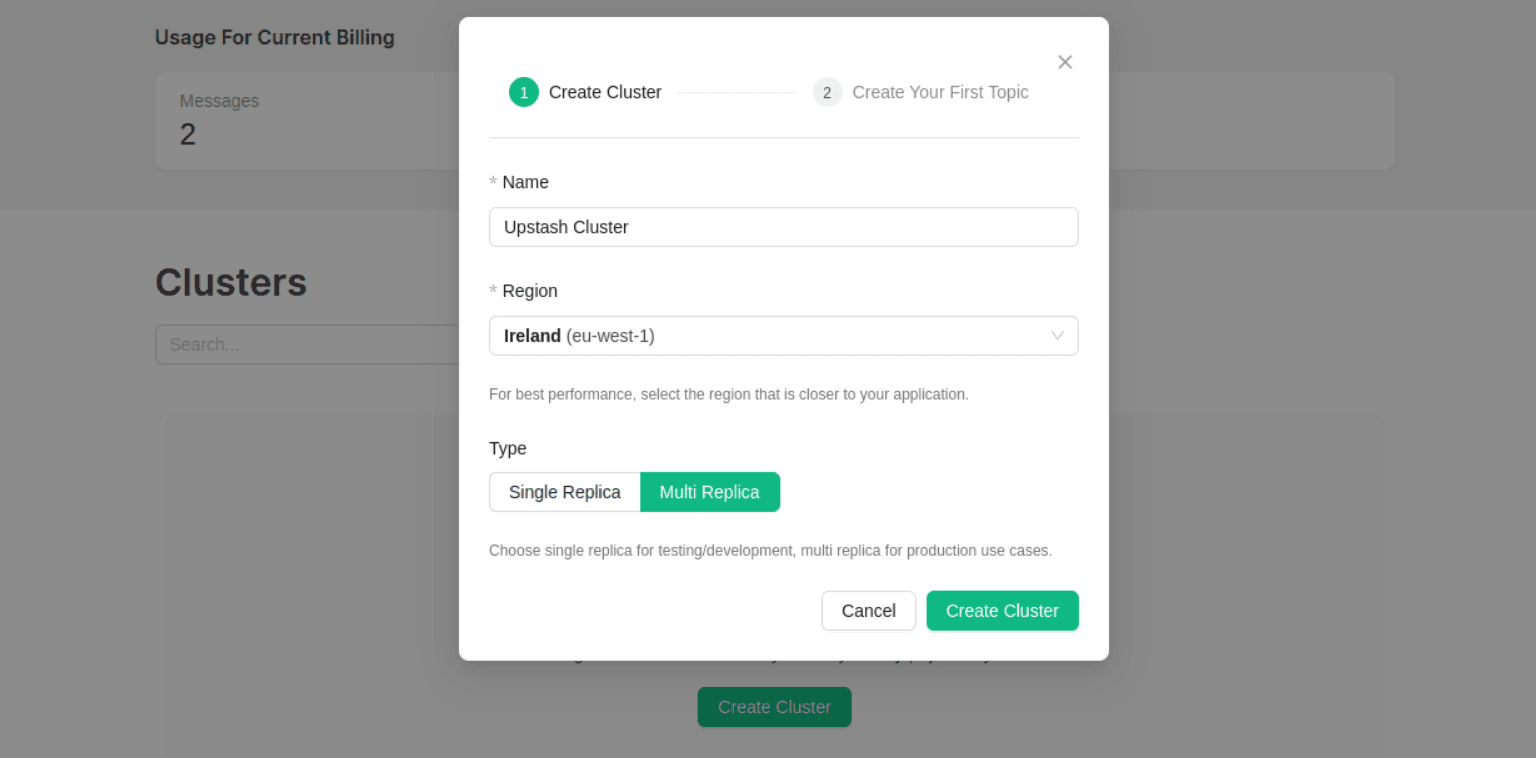
Upstash Client Configuration
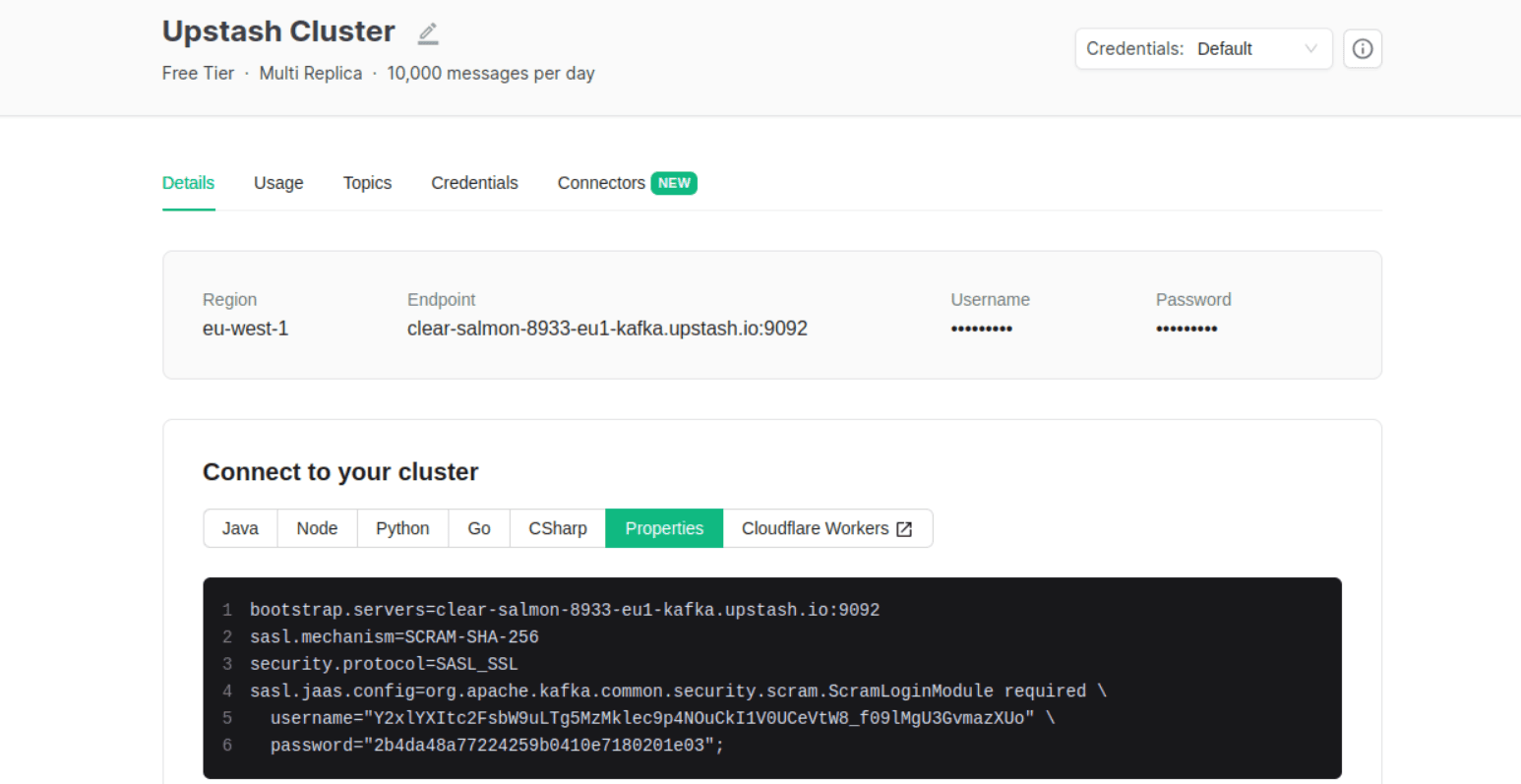
Main Configuration
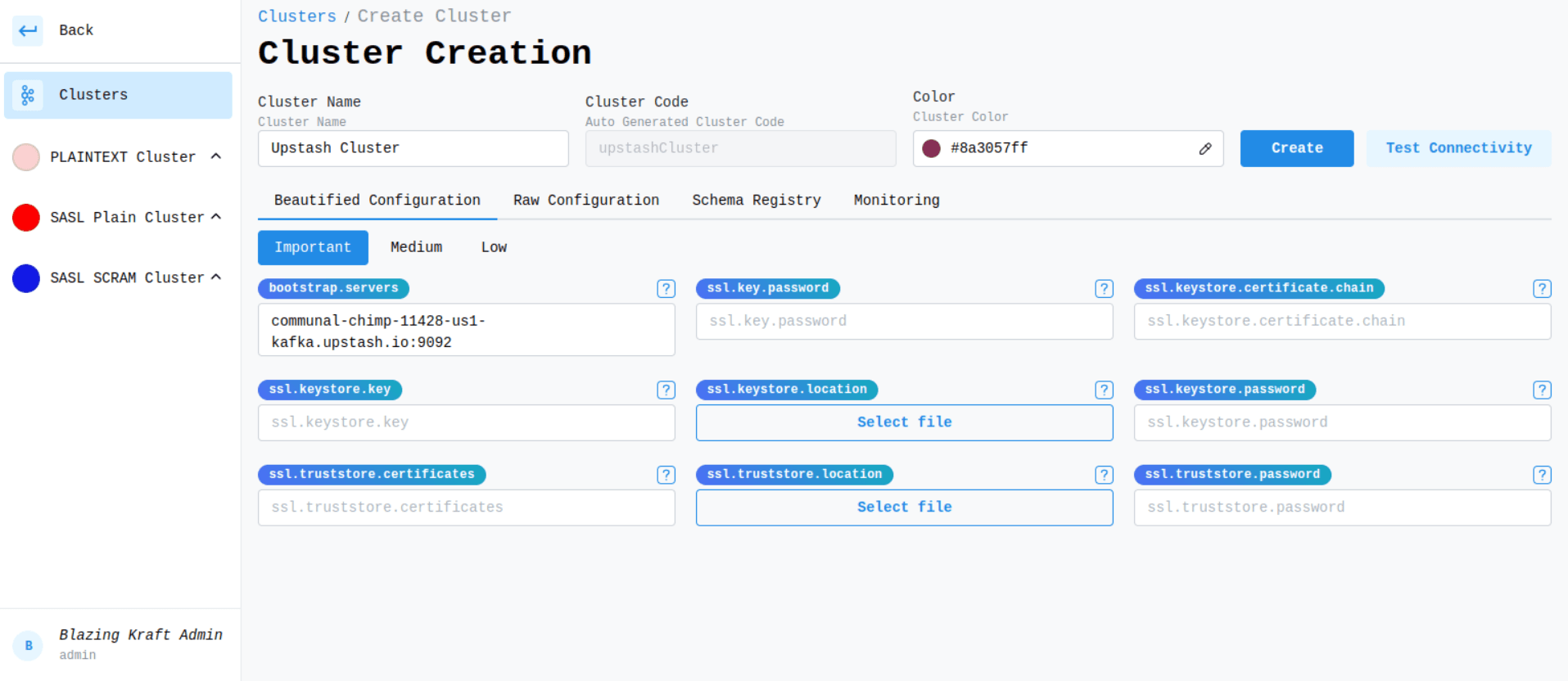
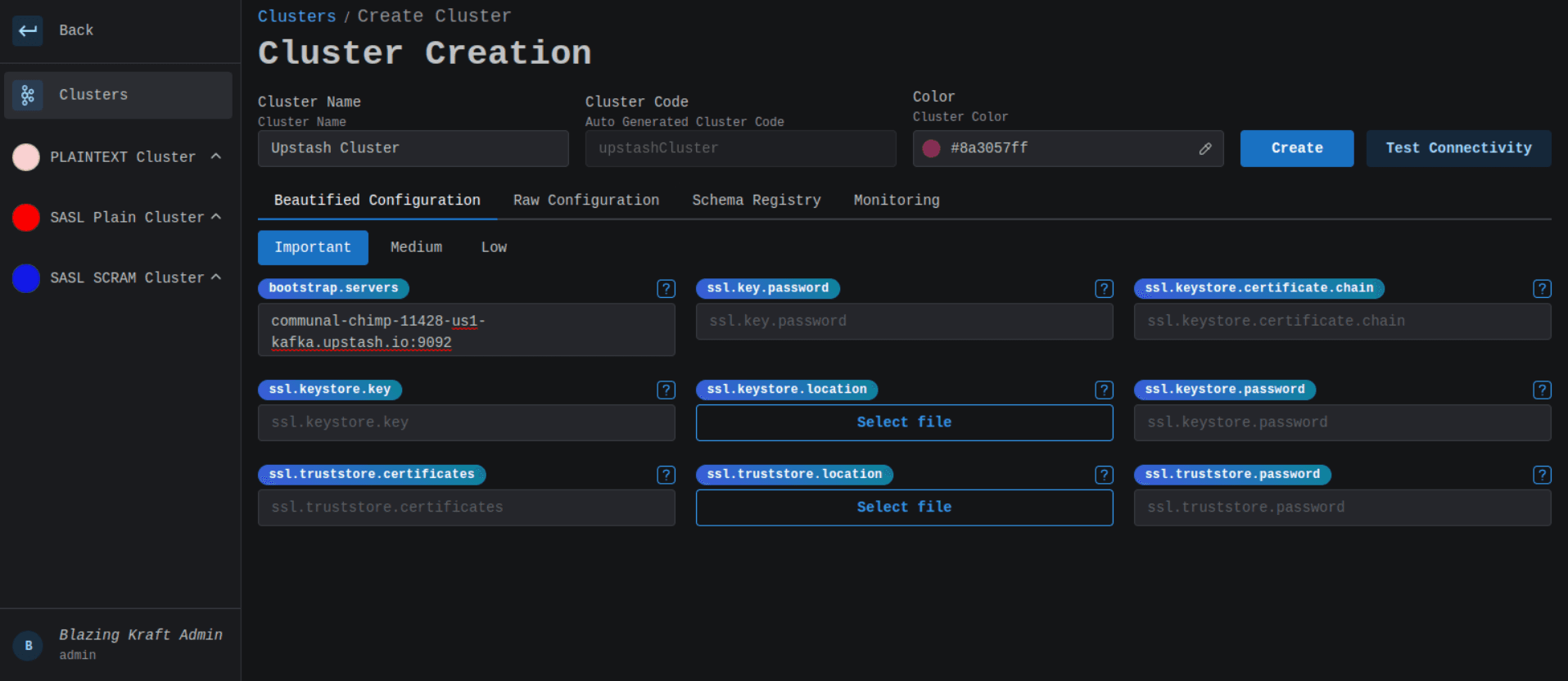
SASL Configuration
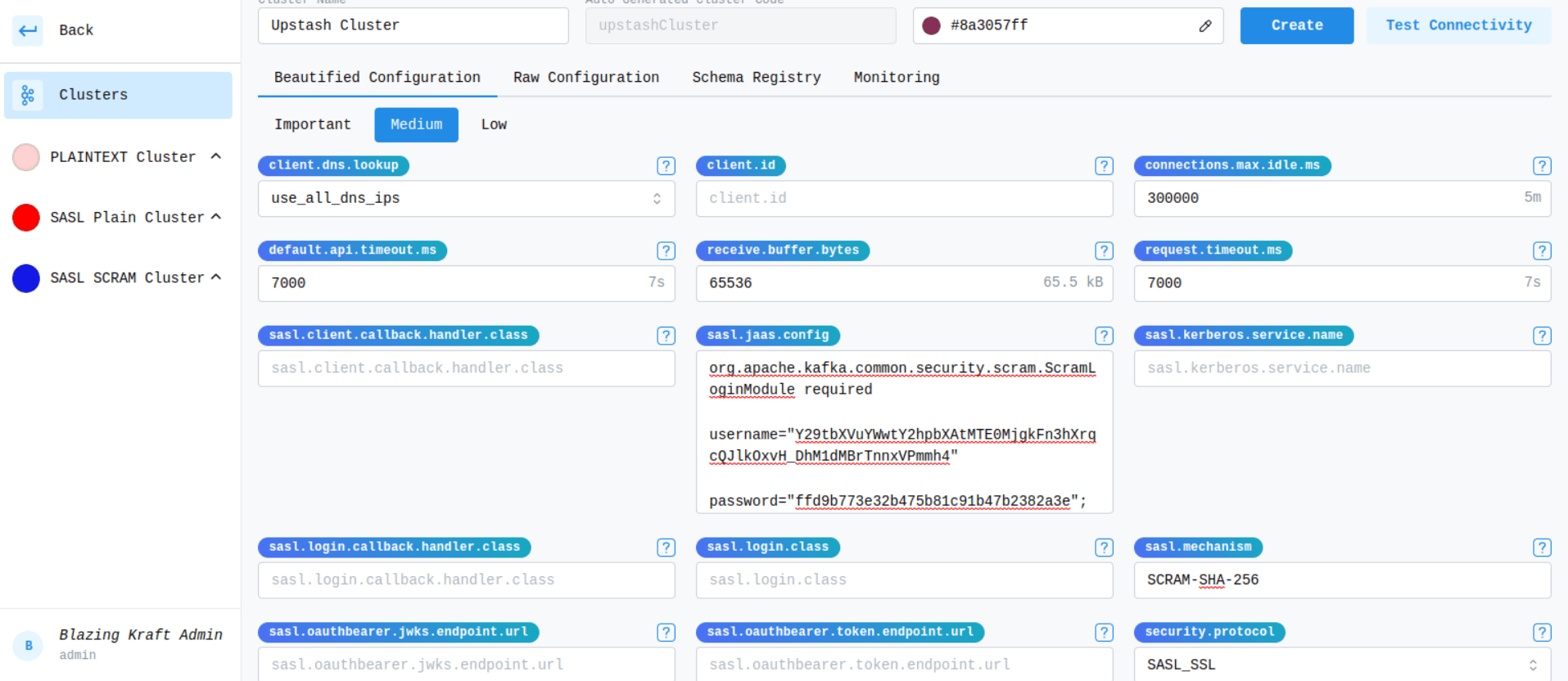
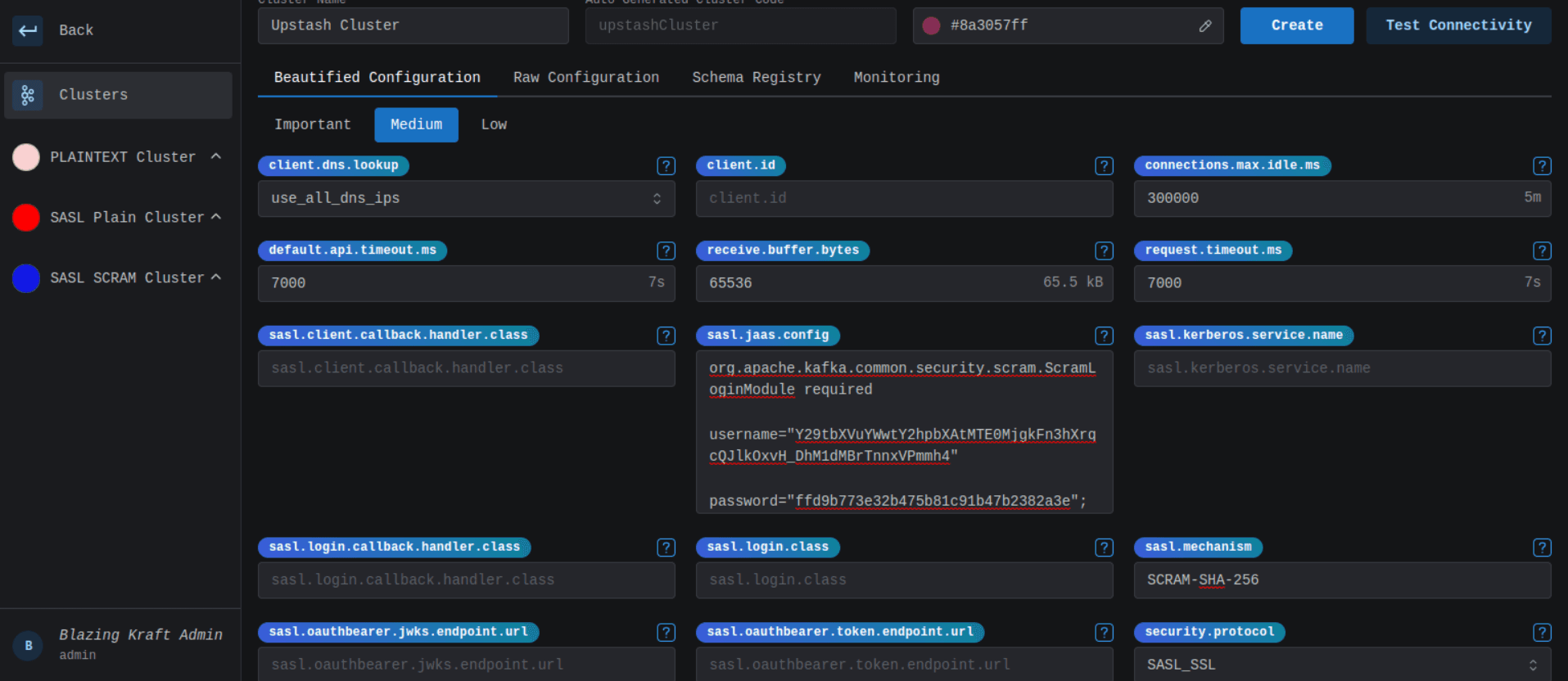
YAML Configuration
bootstrap.servers: ***
security.protocol: SASL_SSL
sasl.mechanism: SCRAM-SHA-256
sasl.jaas.config: |
org.apache.kafka.common.security.scram.ScramLoginModule
required
username="***"
password="***";Create Confluent Cluster
Confluent Platform is a full-scale data streaming platform that enables you to easily provision and manage any component of Apache Kafka® ecosystem. What I love the most about Confluent Cloud is that it is founded by the creators of Apache Kafka®, so you can be sure that you're getting the best from the best.
Creating a new cluster in Confluent Cloud is super easy. just Select a region and launch a cluster, and don't forget to claim the free 400$ credit, its a great way to get started with Kafka, Kafka Connect, Schema Registry and KsqlDb.
After that it's staightforward to create an API Key, grab the configuration and use it to create a new Kafka Cluster connection in Blazing KRaft.
Confluent Create Cluster
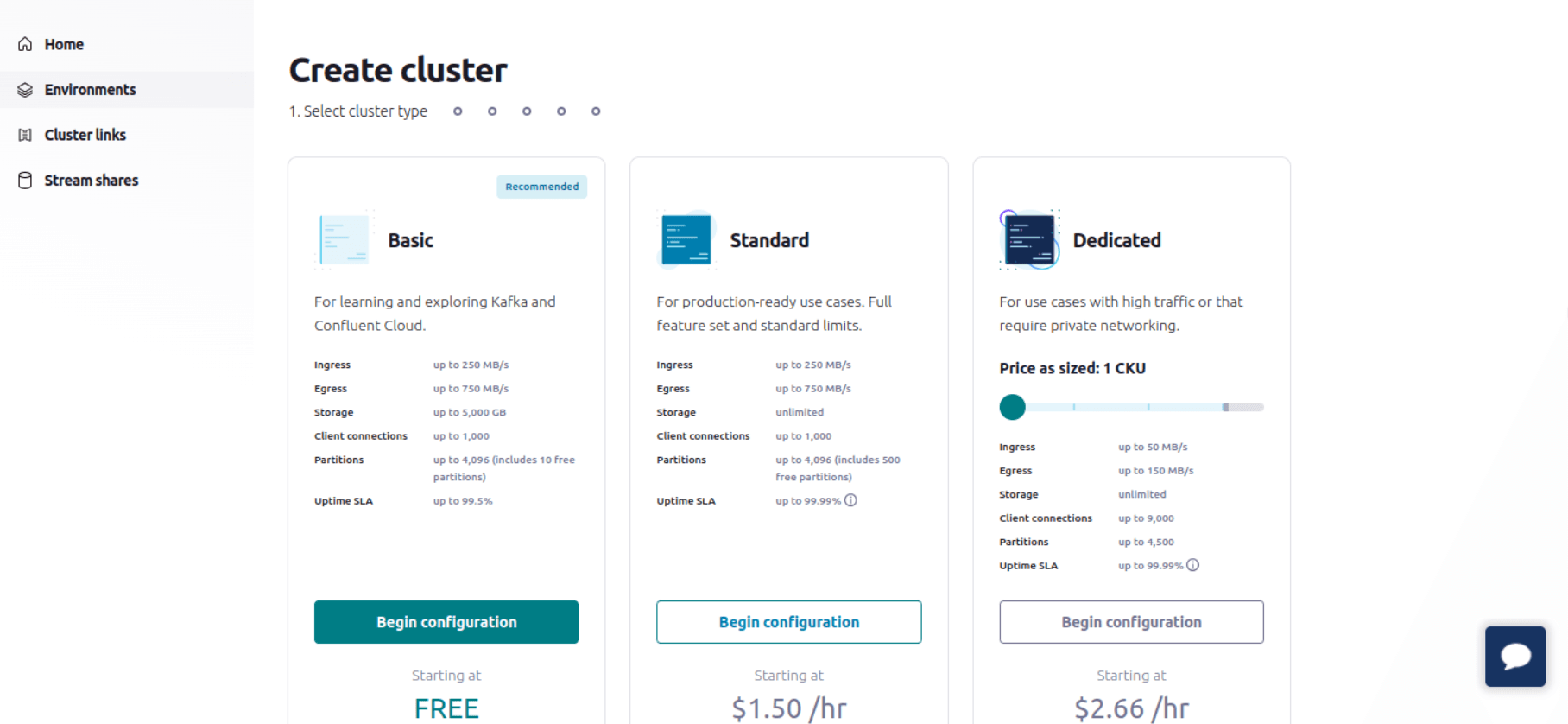
Confluent Region
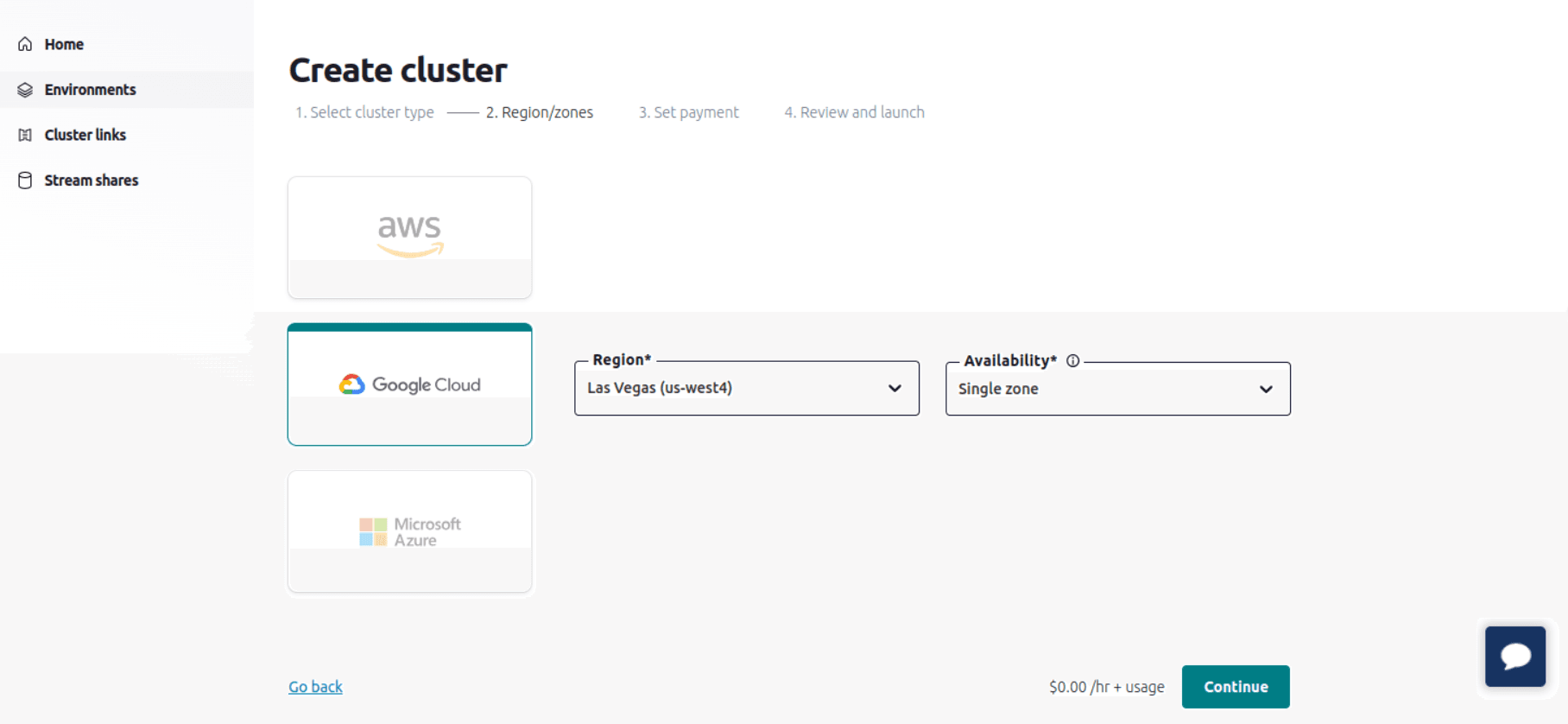
Confluent Launch Cluster
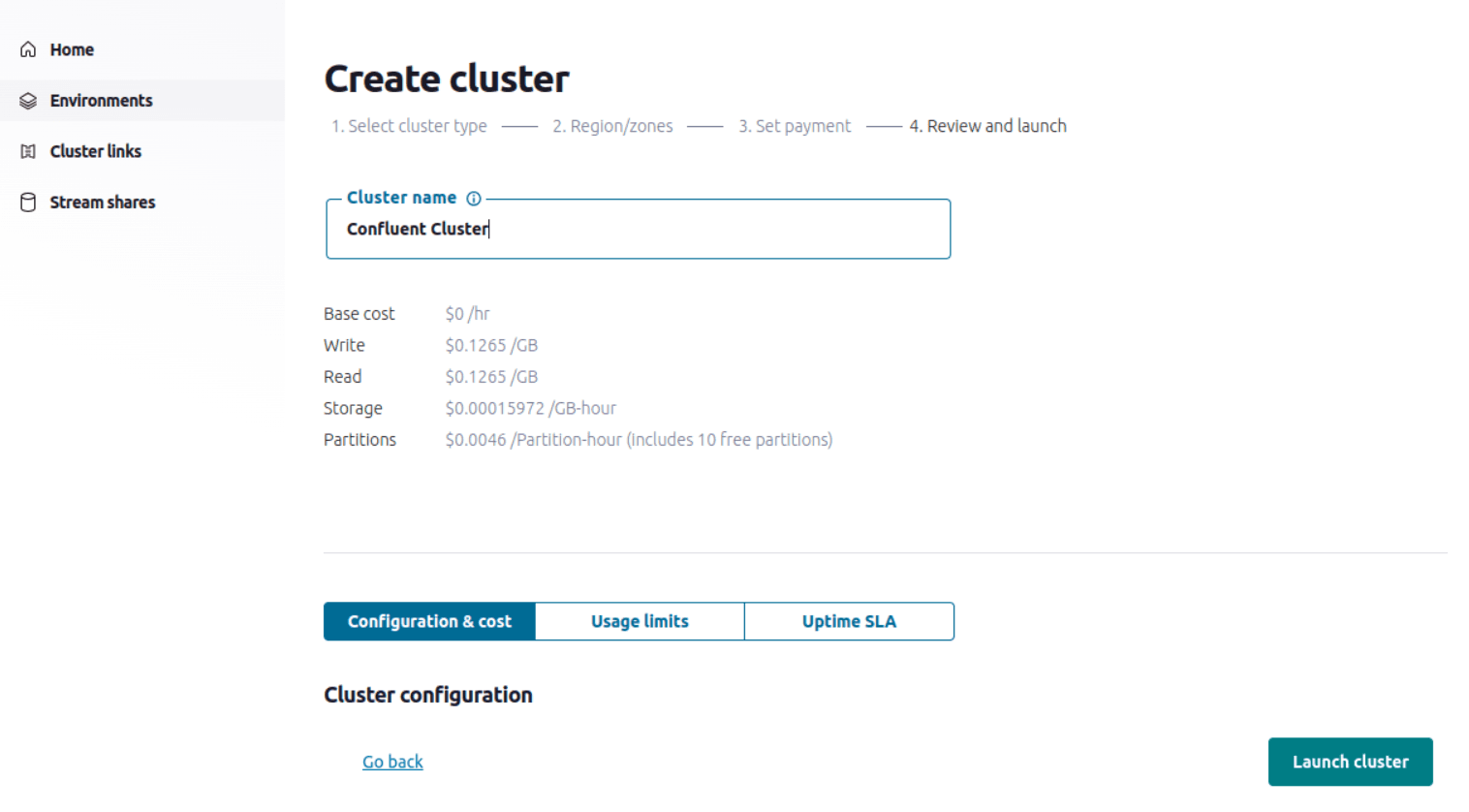
Confluent Client Properties
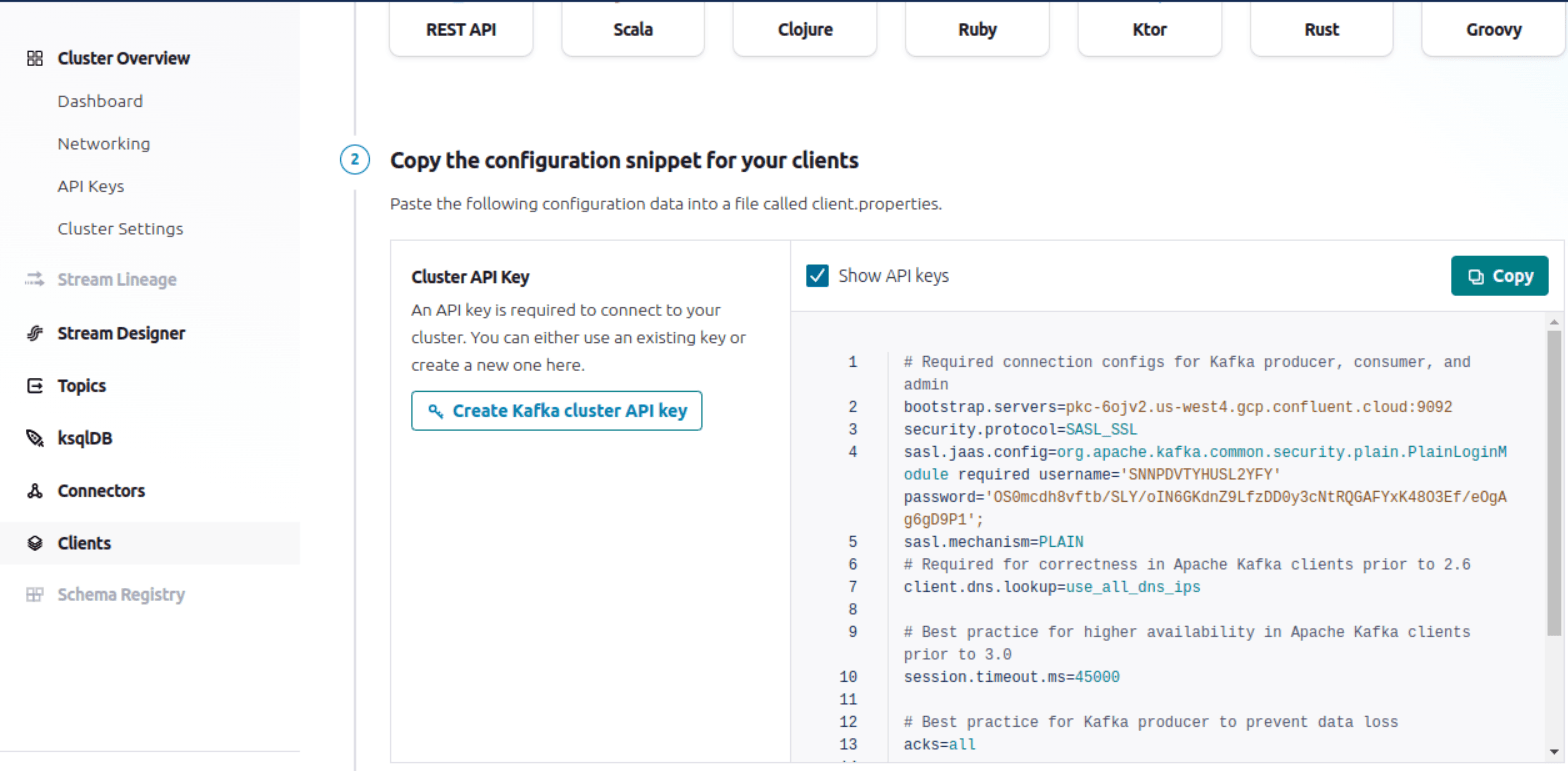
Main Configuration
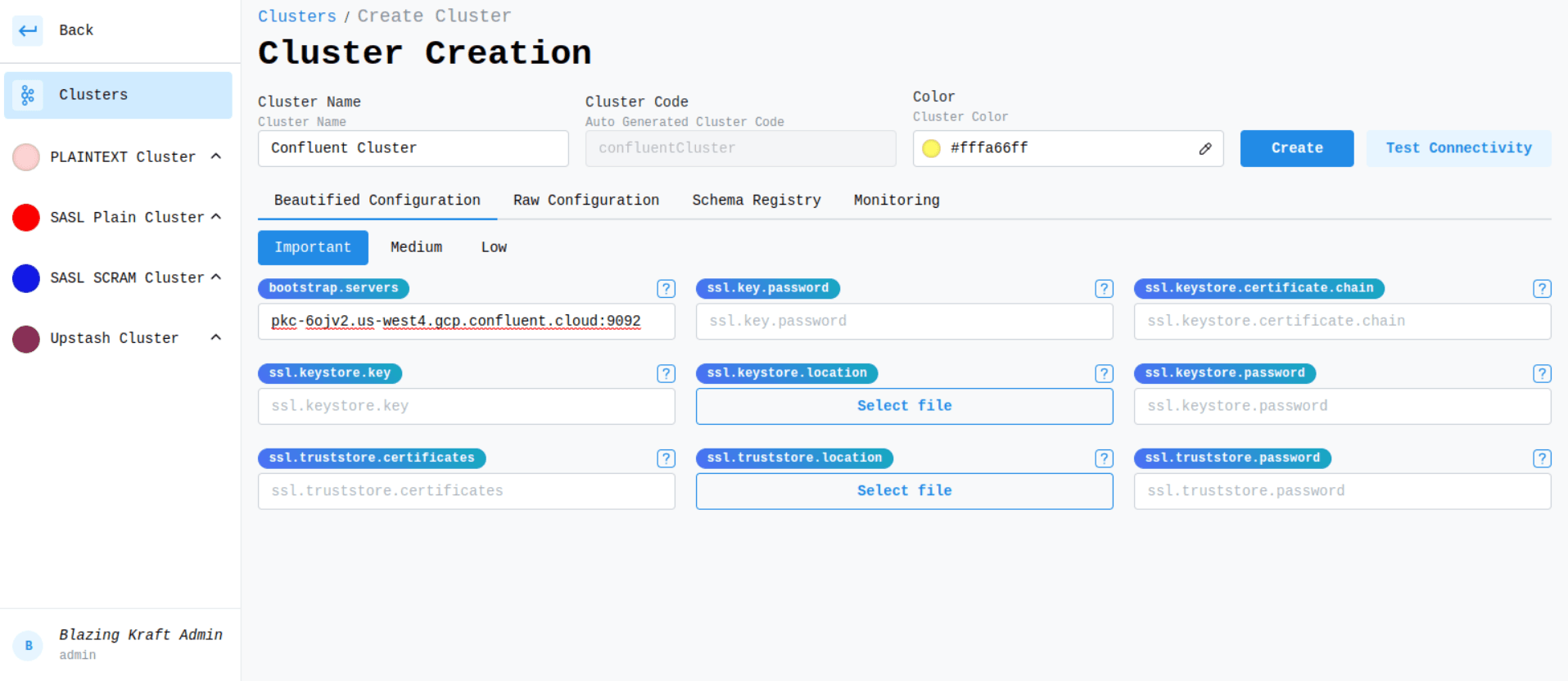
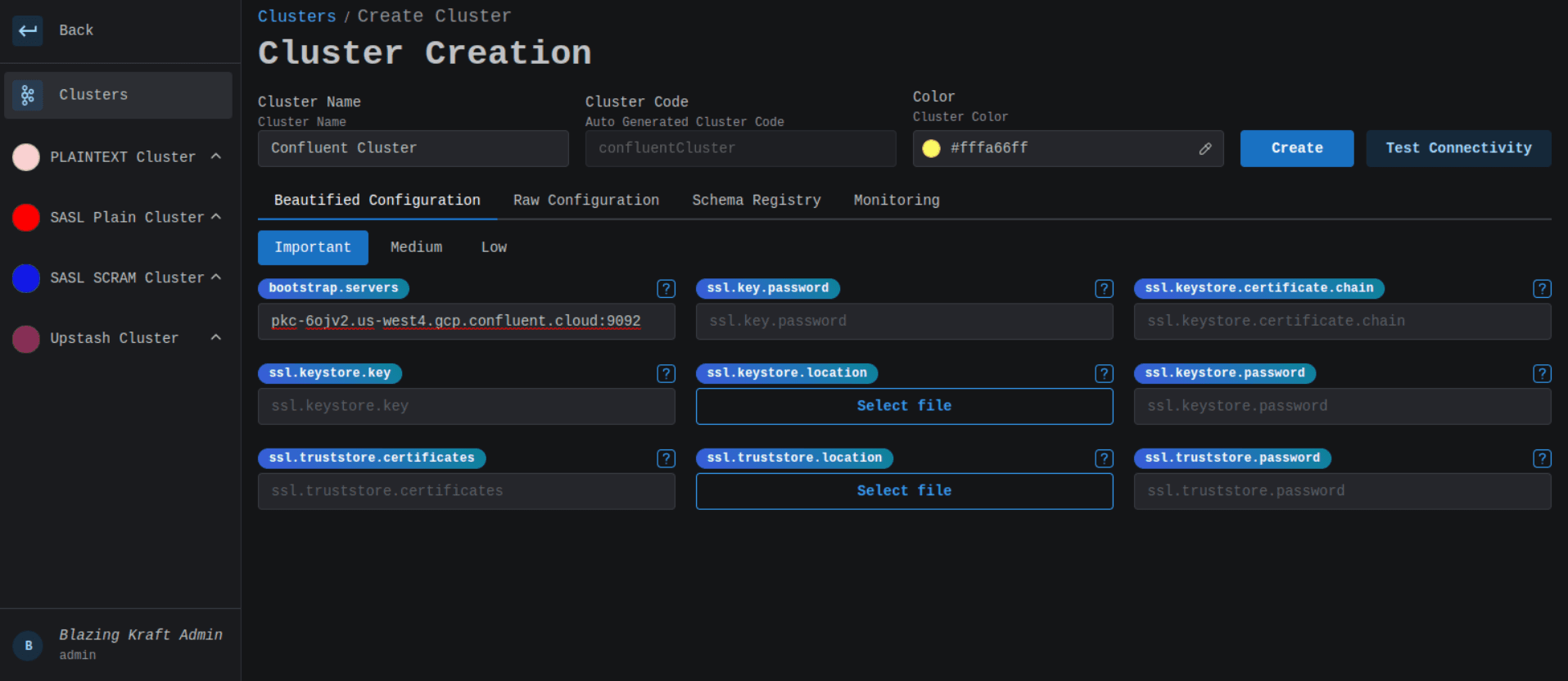
SASL Configuration
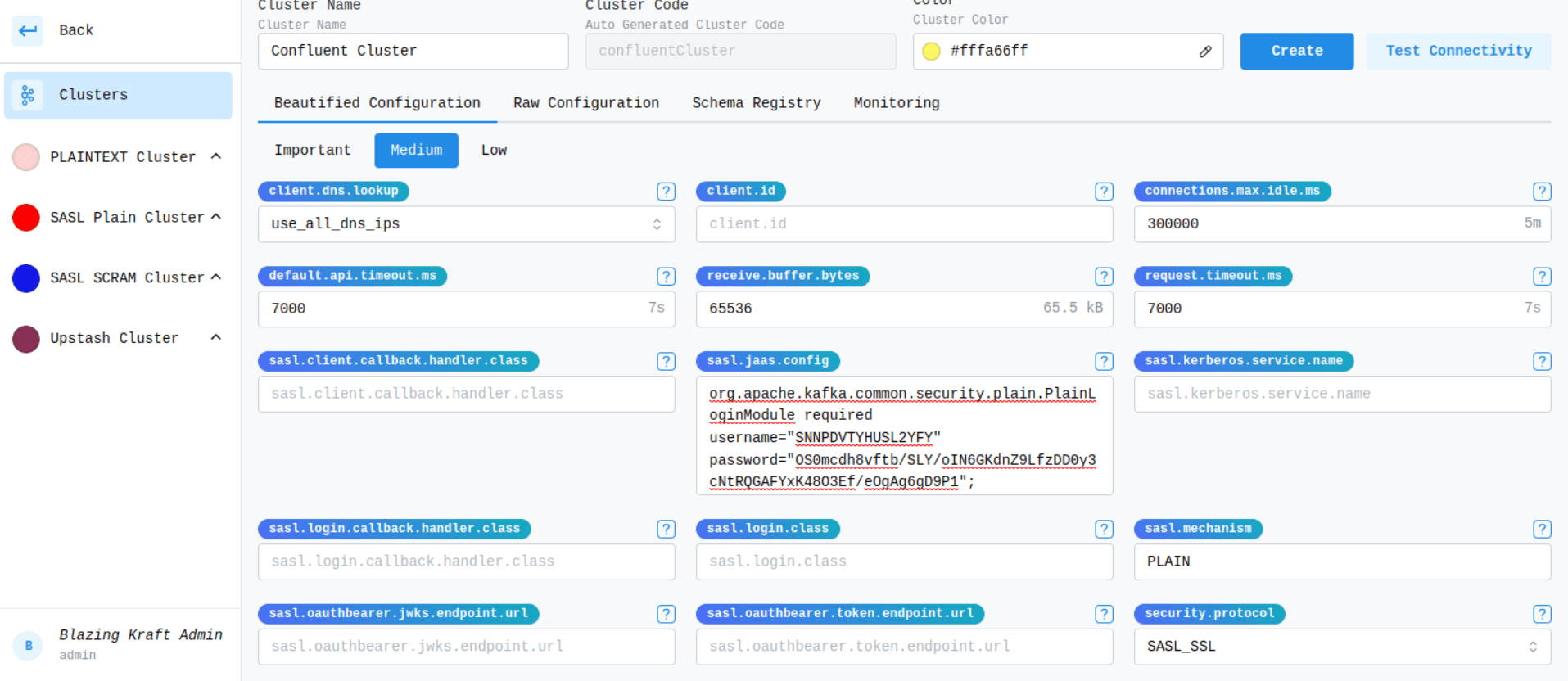
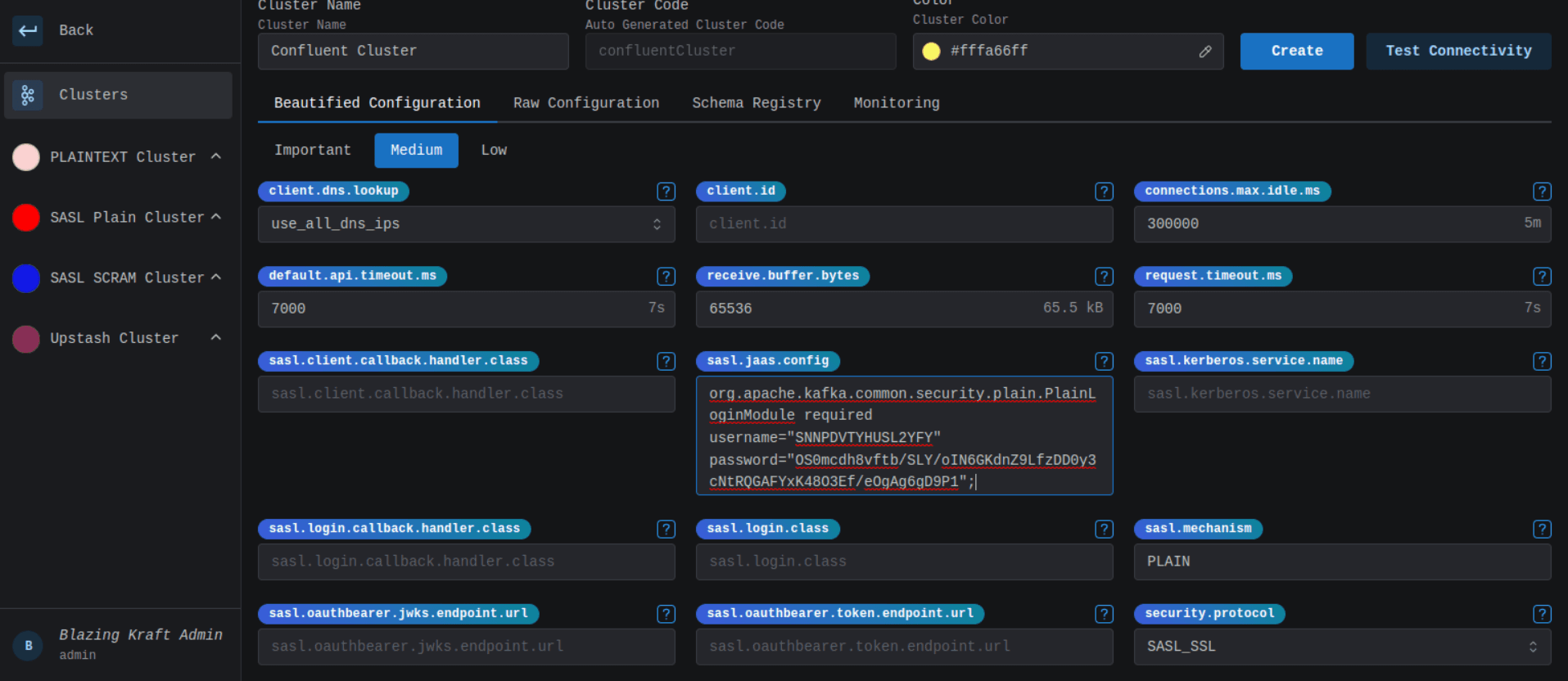
YAML Configuration
bootstrap.servers: ***
security.protocol: SASL_SSL
sasl.mechanism: PLAIN
sasl.jaas.config: |
org.apache.kafka.common.security.plain.PlainLoginModule
required
username="***"
password="***";Create Aiven Cluster
Aiven is a database as a service platform, they provide practically every database you can think of, including Apache Kafka. What I love the most about Aiven is the simplicity with which you can get started and their flat pricing model, meaning that you're getting your own brokers and therefore having the ability to manage your Quotas, ACLs and Delegation Tokens, giving you full control over your cluster.
Aiven enforces strict security out of the box by provisioning a new kafka service and either opting in for the default two way SSL Authentication or by enabling SASL.
Both of the SSL and SASL options require the truststore configuration, which is a best practice since it gives the assurence that you're connecting to the right brokers.
Aiven gives you a quick connect guide that helps generate the keystore and truststore files.
After that it's super easy to grab the configuration and use it to create a new Kafka Cluster connection in Blazing KRaft.
Aiven Create Service
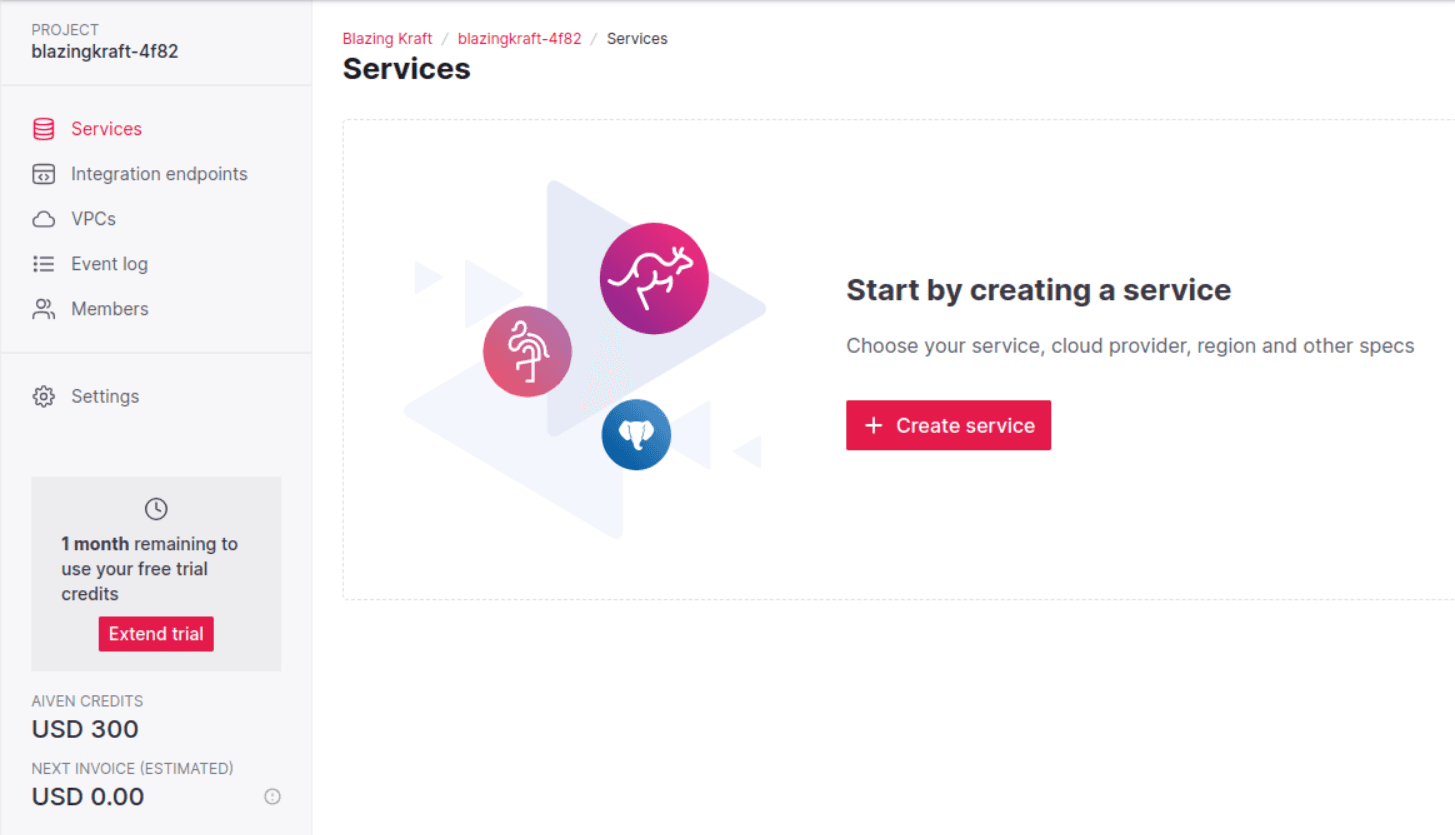
Aiven Create Kafka Service
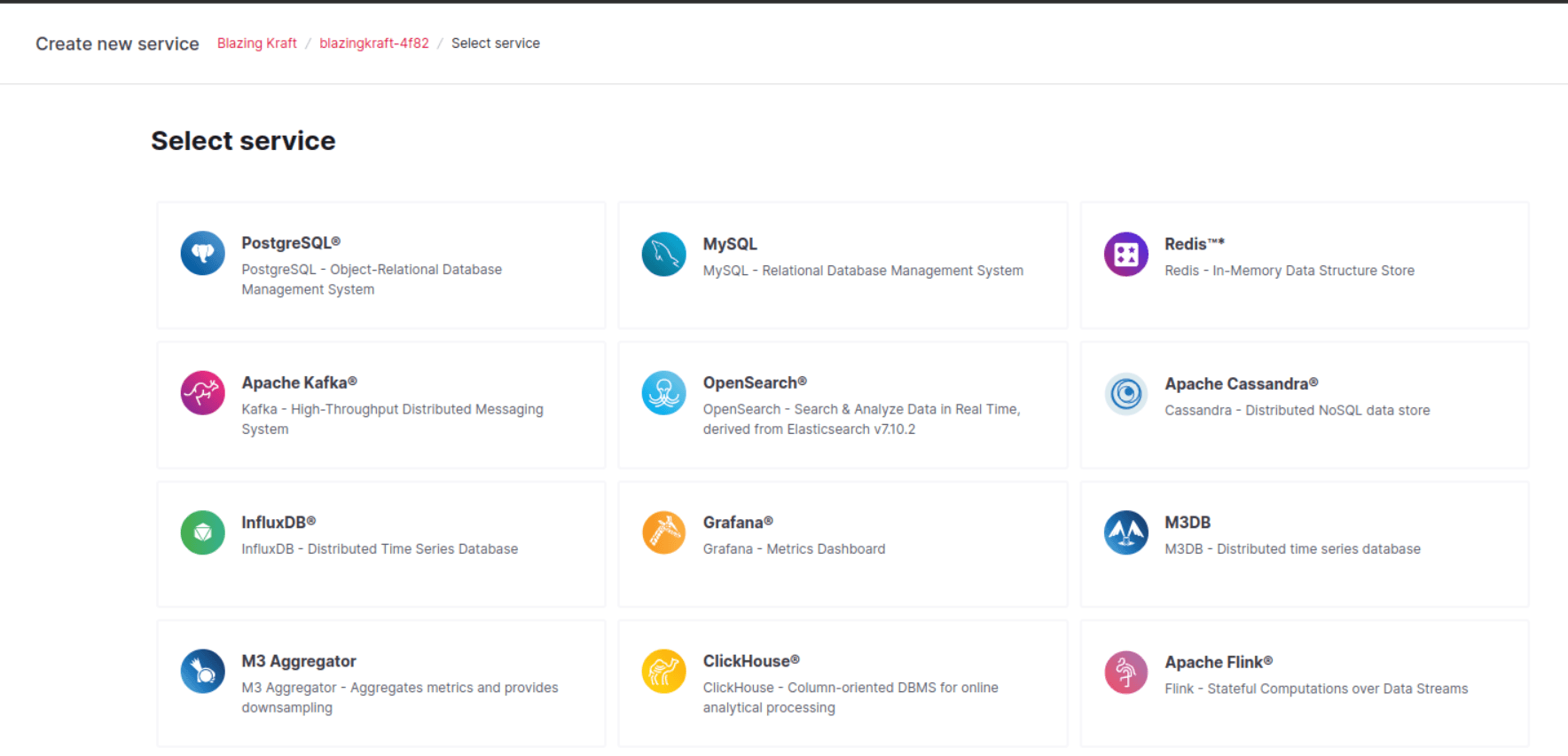
Aiven Finalize Cluster
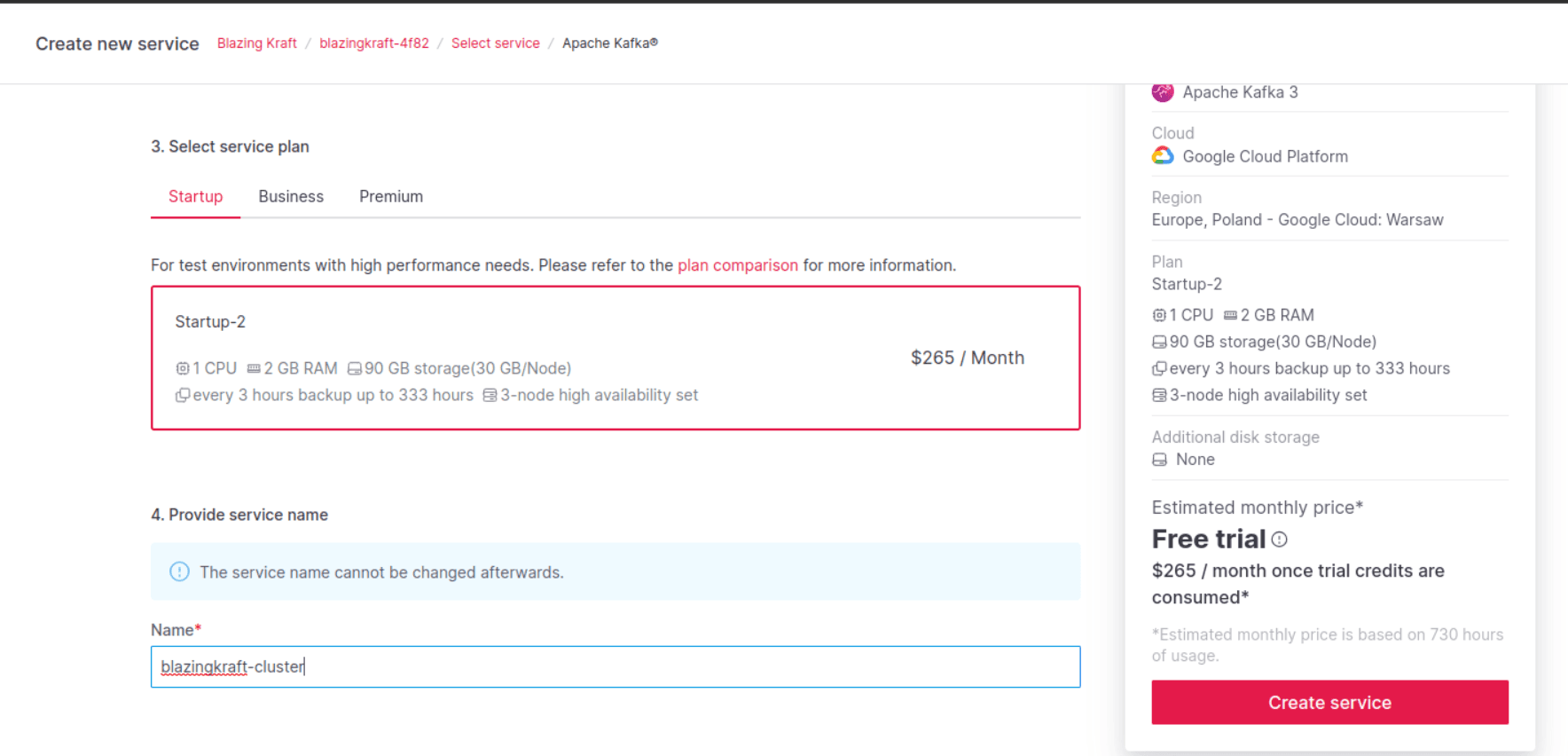
Aiven Enable SASL
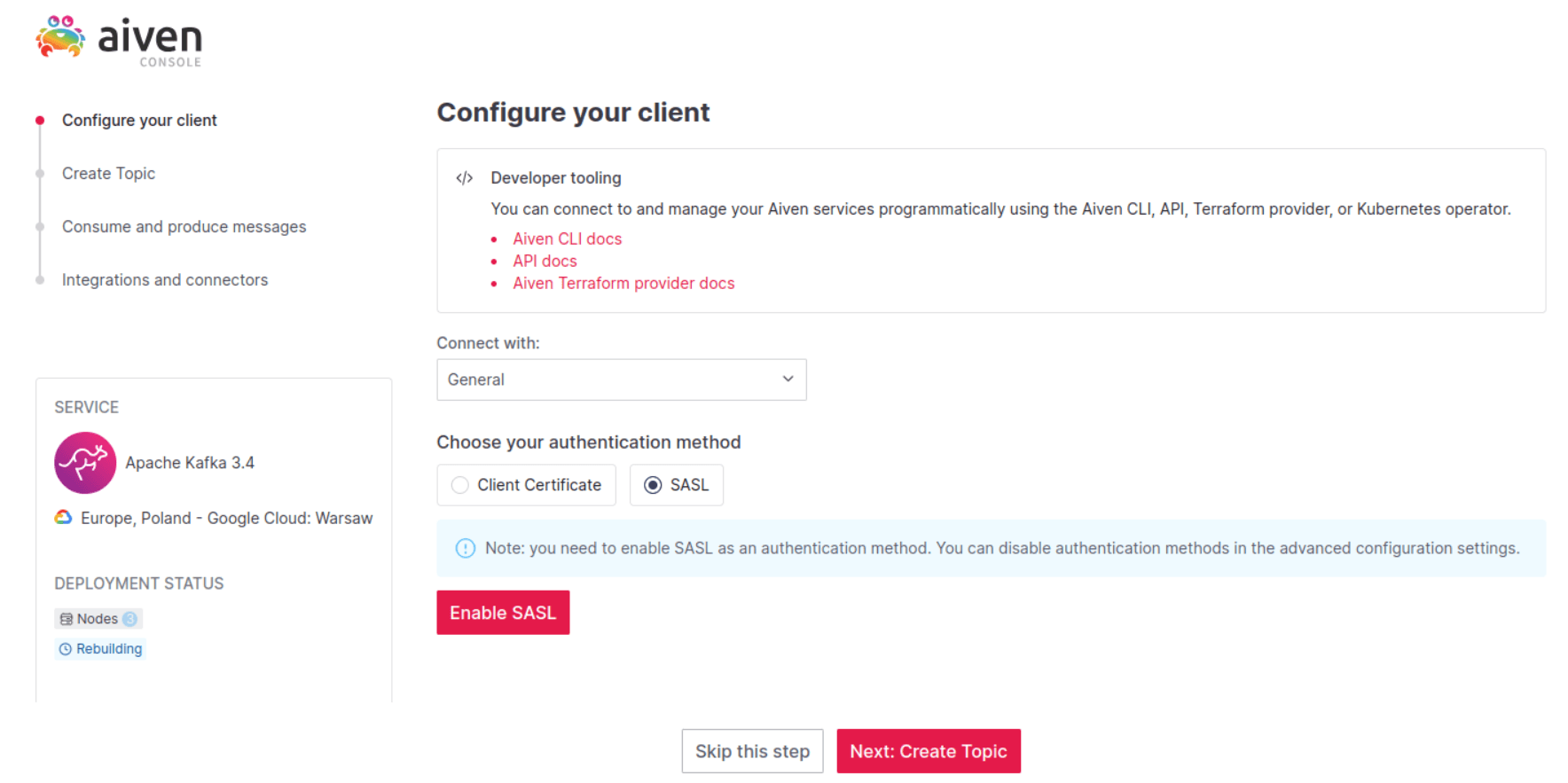
Aiven Client Configuration
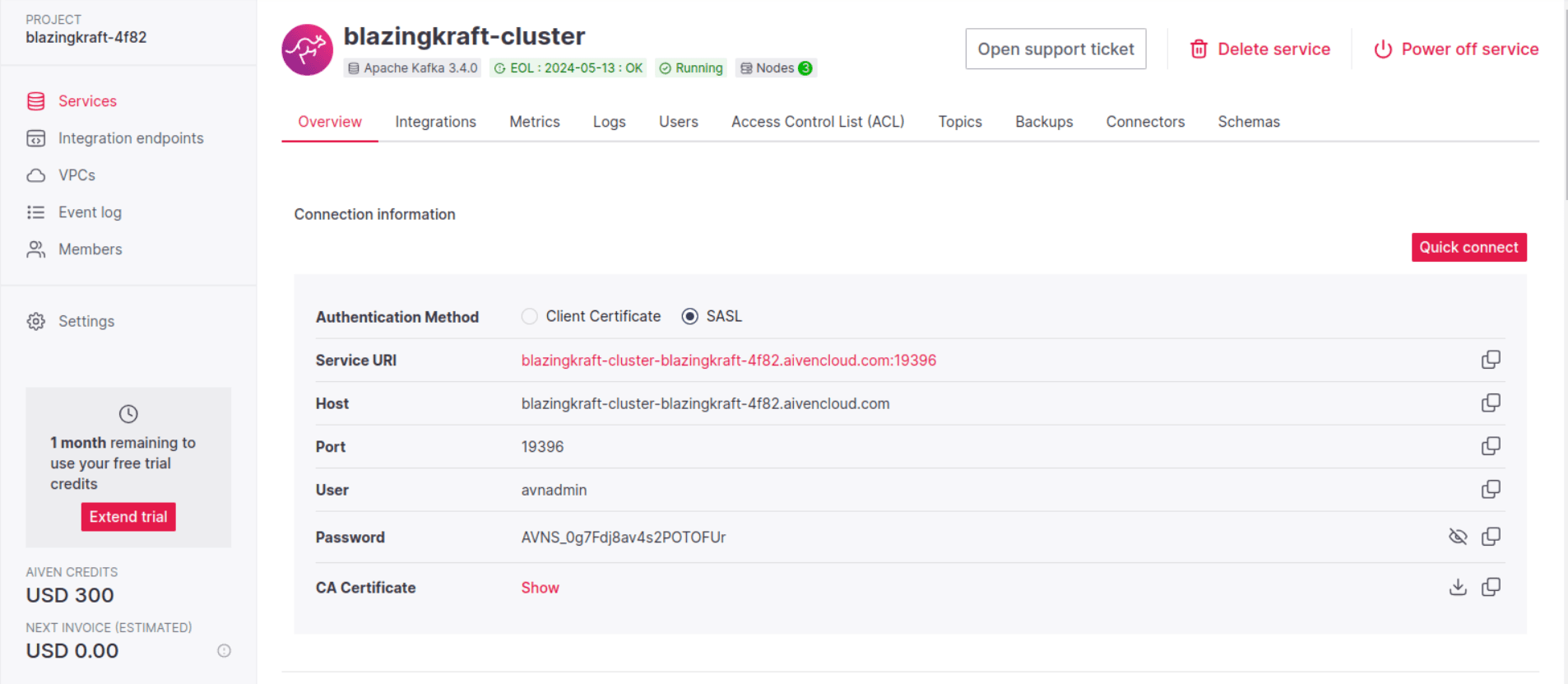
Keystore & Truststore
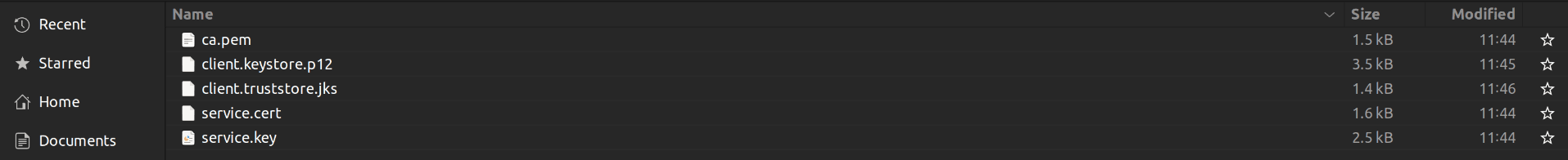
SASL Main Configuration
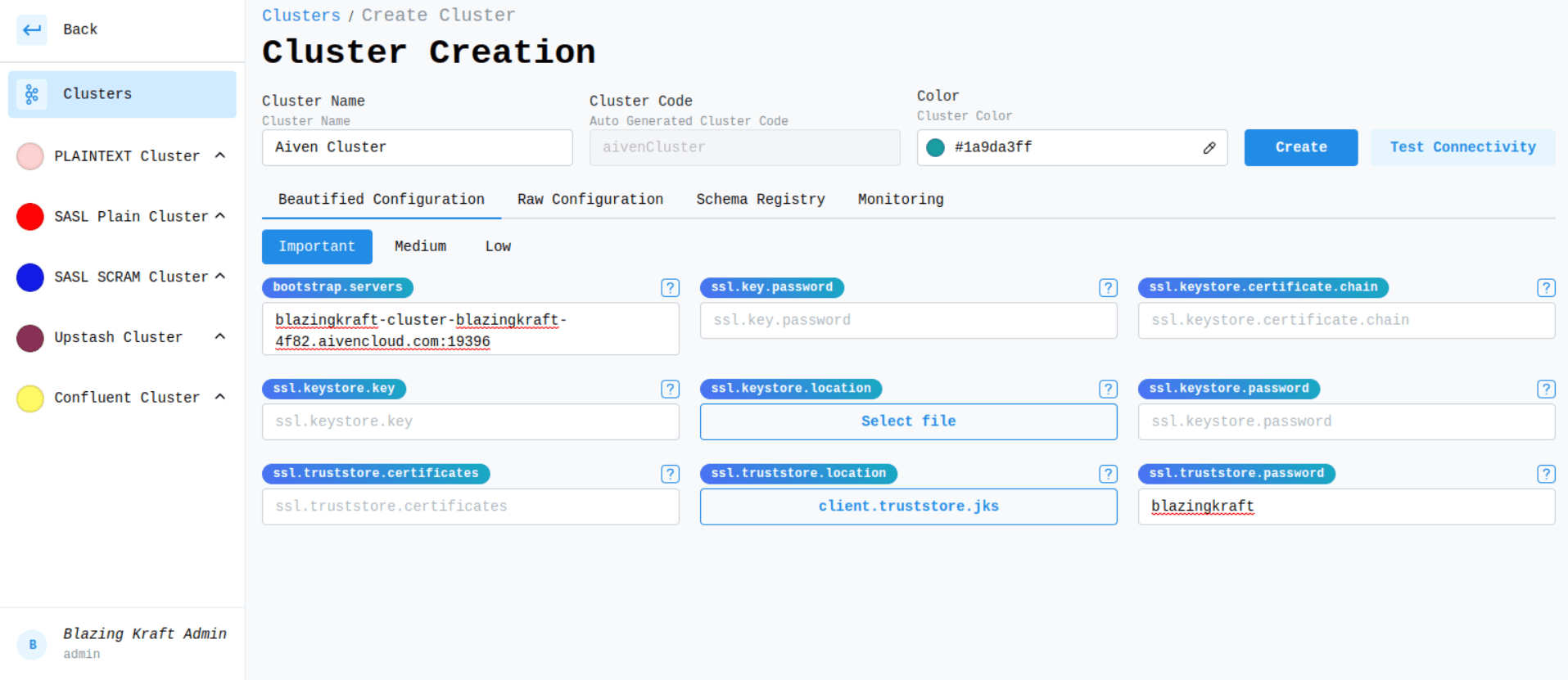
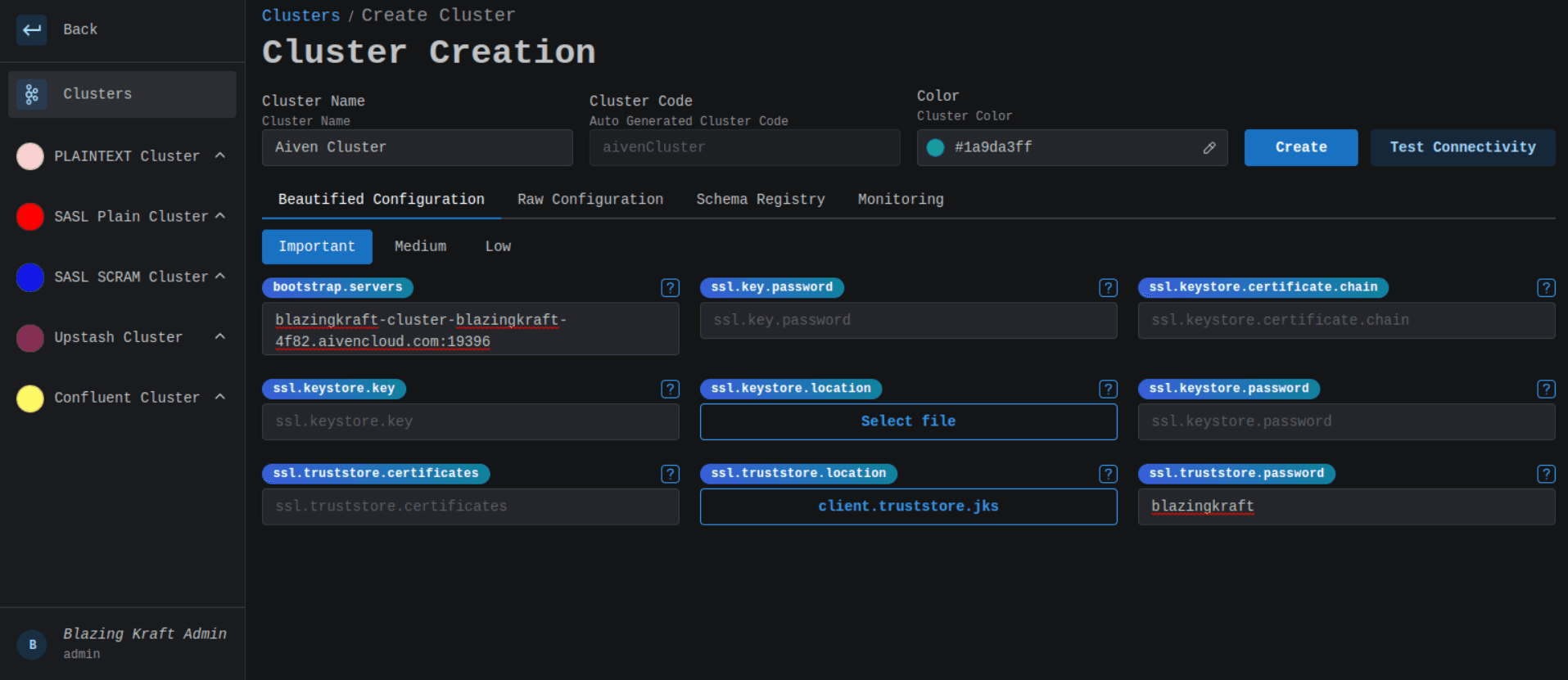
SASL Configuration
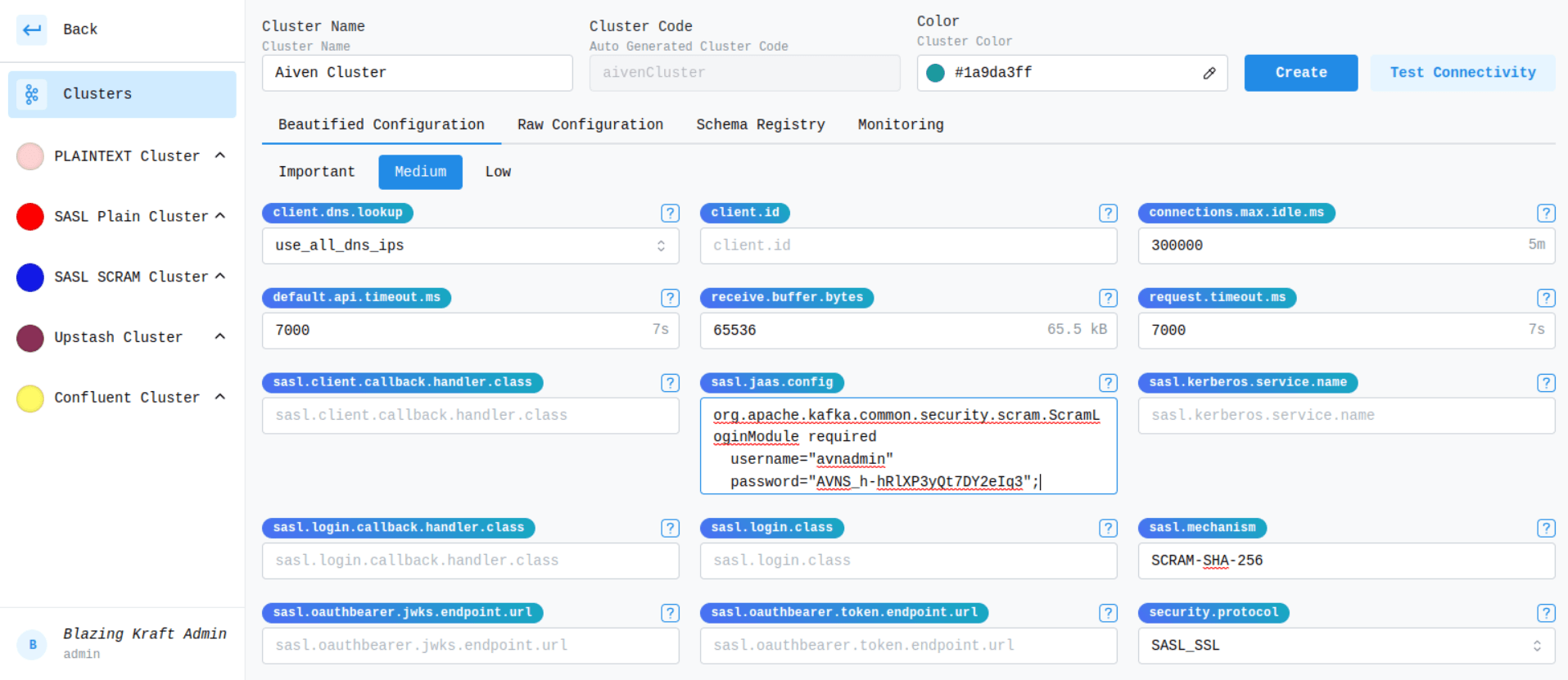
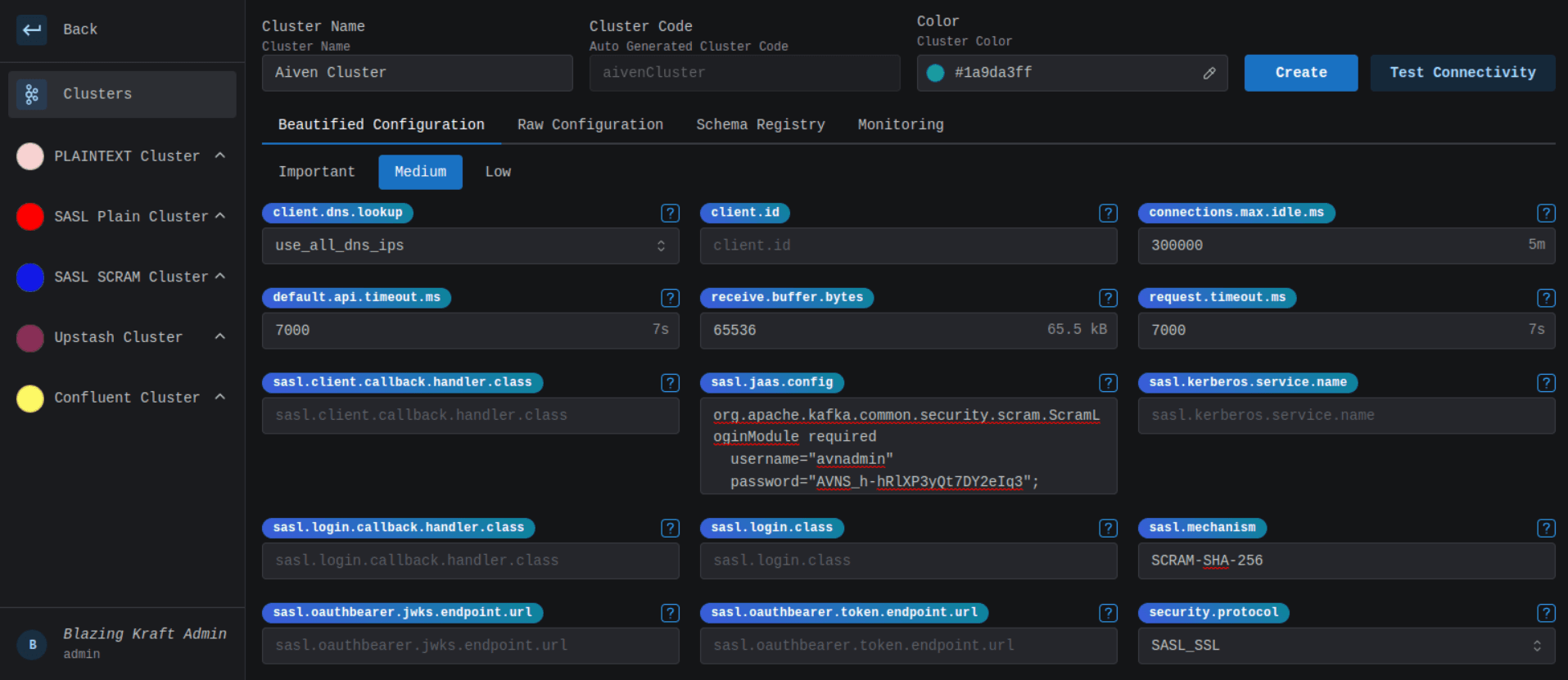
SSL Main Configuration
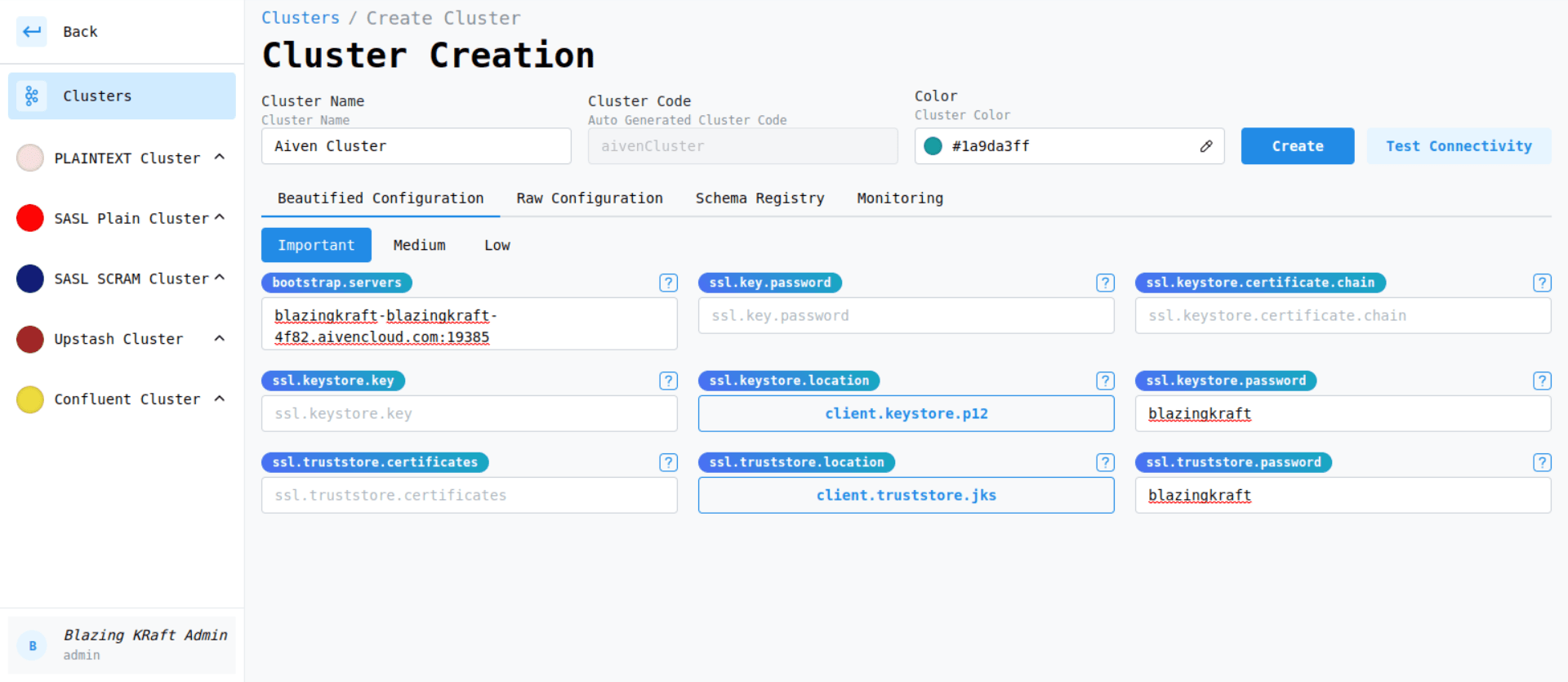
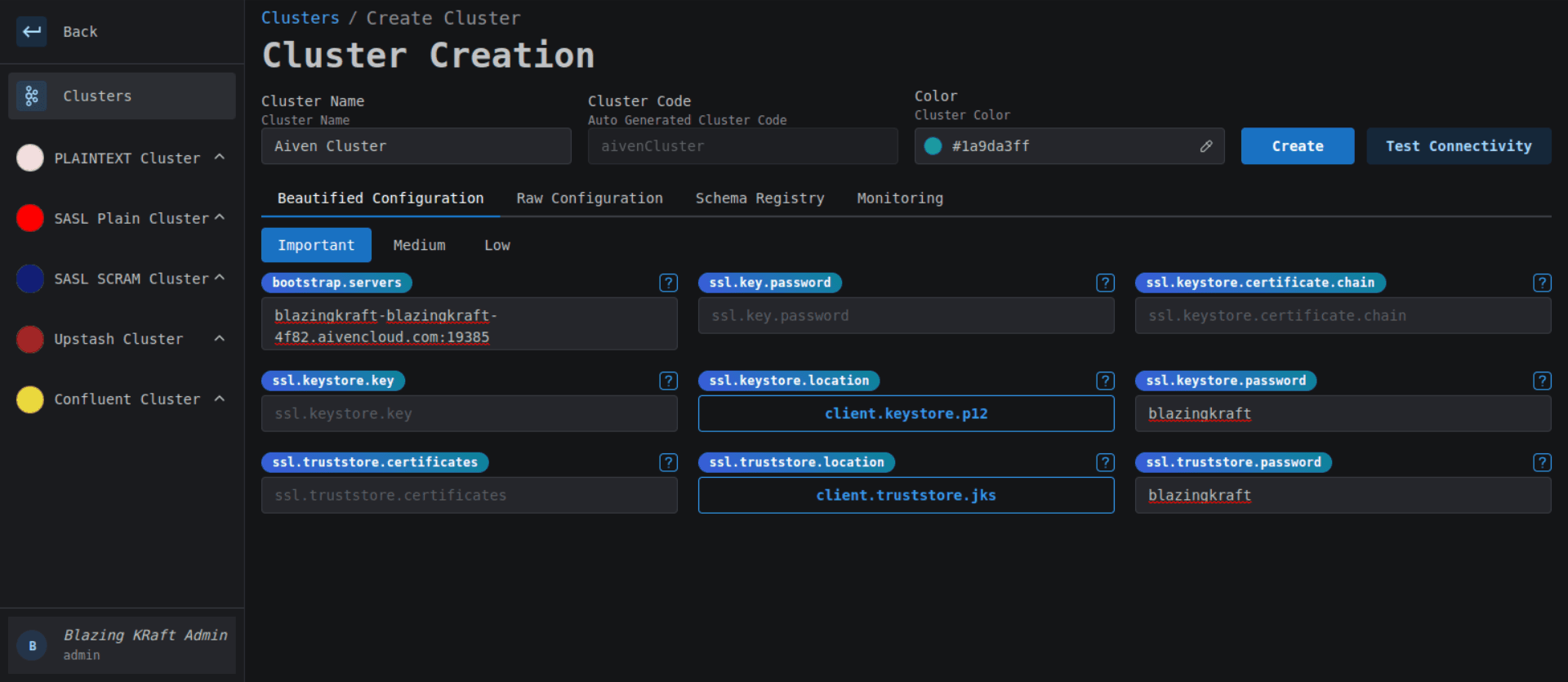
SSL Configuration
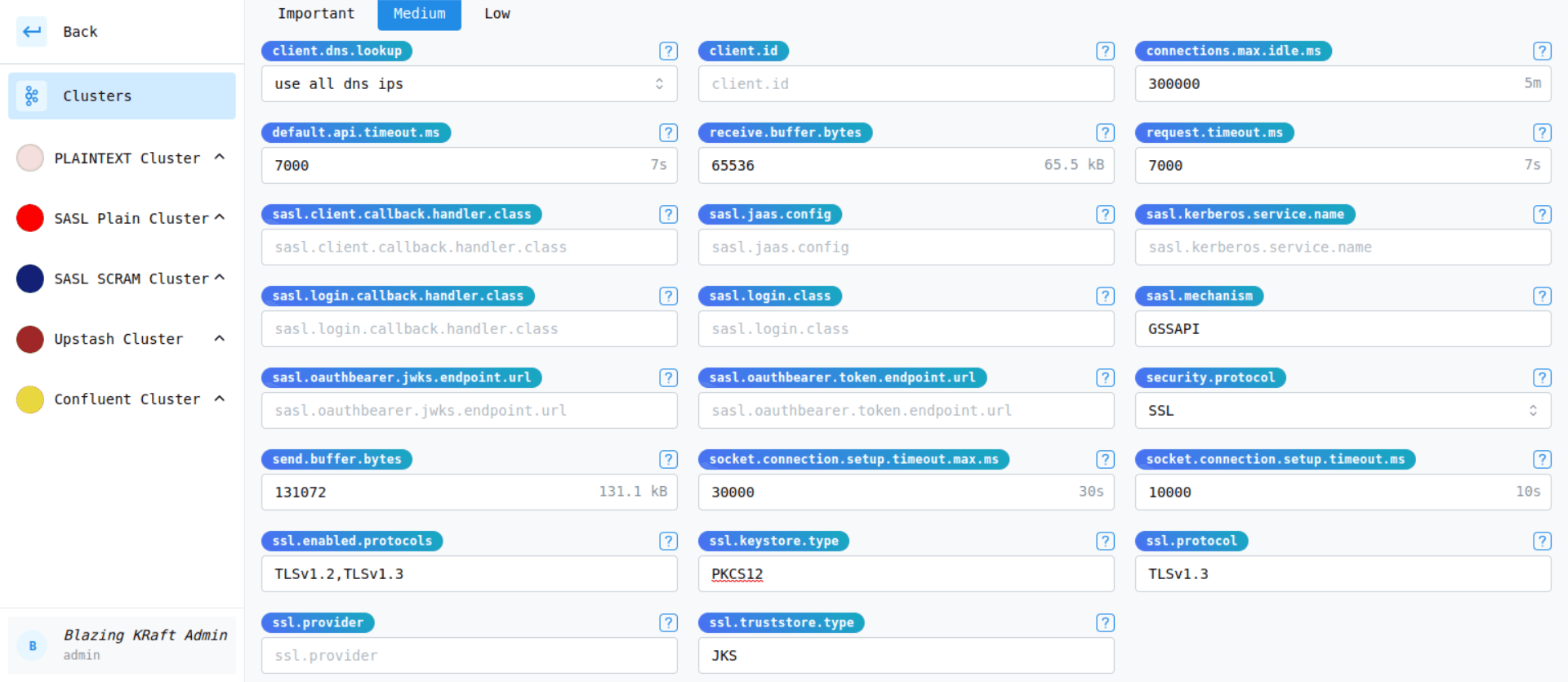
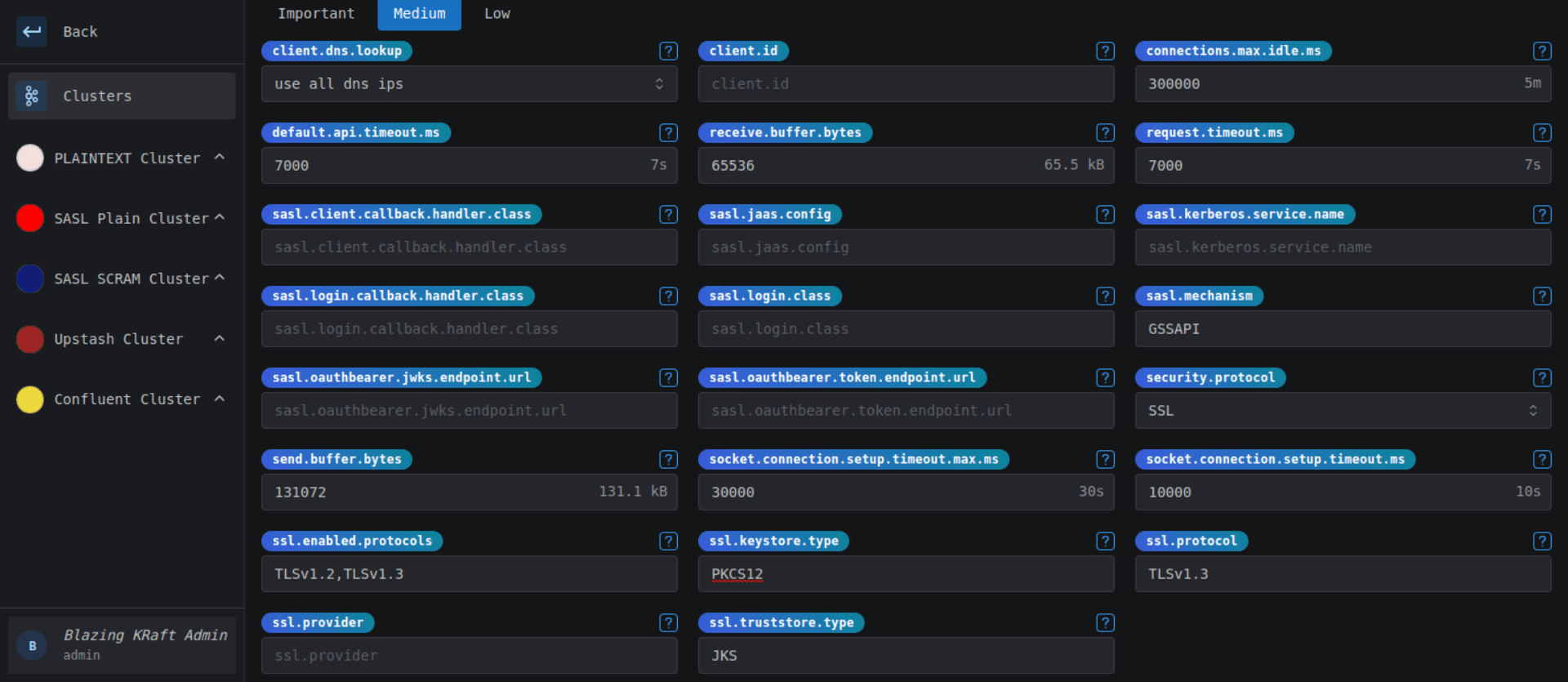
YAML Configuration
# SASL Authentication
bootstrap.servers: ***
security.protocol: SASL_SSL
sasl.mechanism: SCRAM-SHA-256
sasl.jaas.config: |
org.apache.kafka.common.security.scram.ScramLoginModule
required
username="***"
password="***";
ssl.truststore.location: ***
ssl.truststore.password: ***
# SSL Authentication
bootstrap.servers: ***
security.protocol: SSL
ssl.truststore.location: ***
ssl.truststore.password: ***
ssl.keystore.location: ***
ssl.keystore.password: ***
ssl.keystore.type: PKCS12Clusters Listing
After registering a Kafka Cluster, you'll be able to view the list of the registered Clusters.
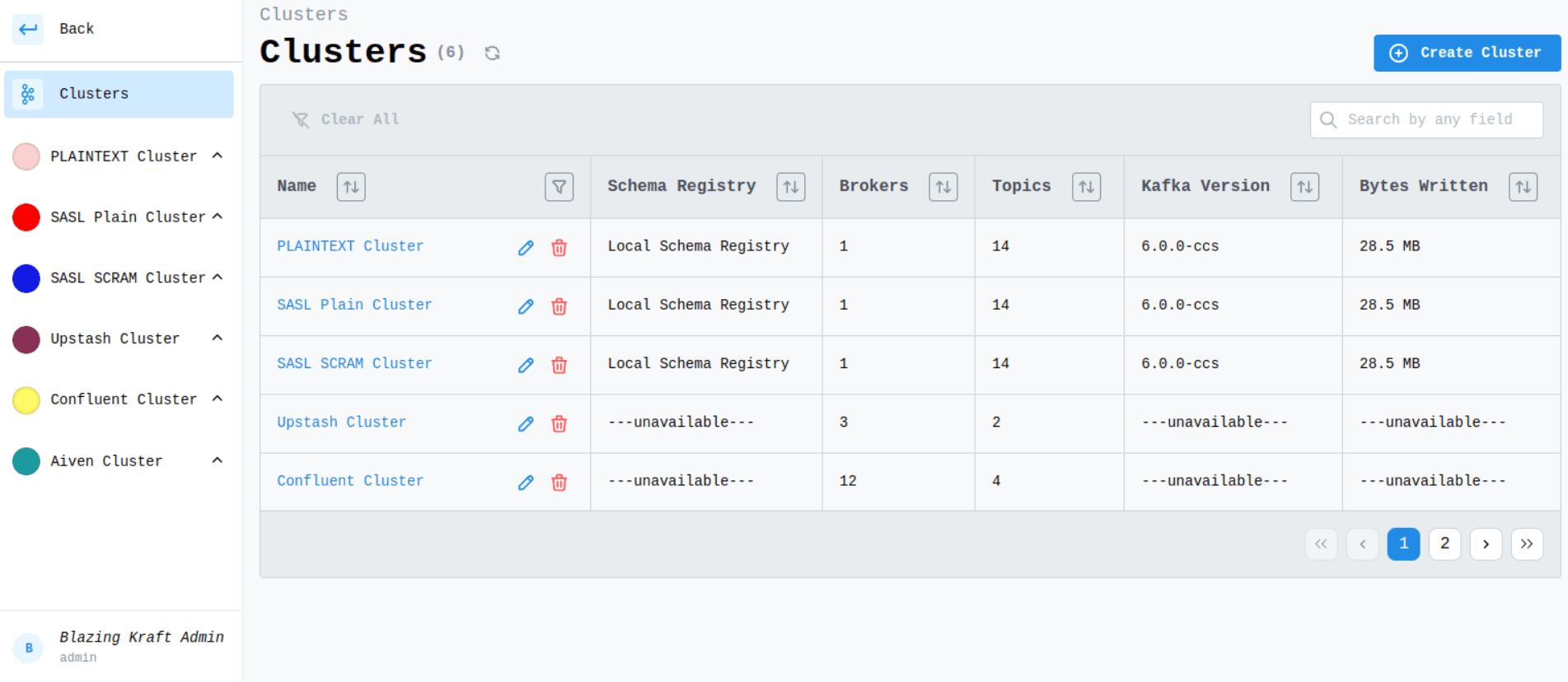
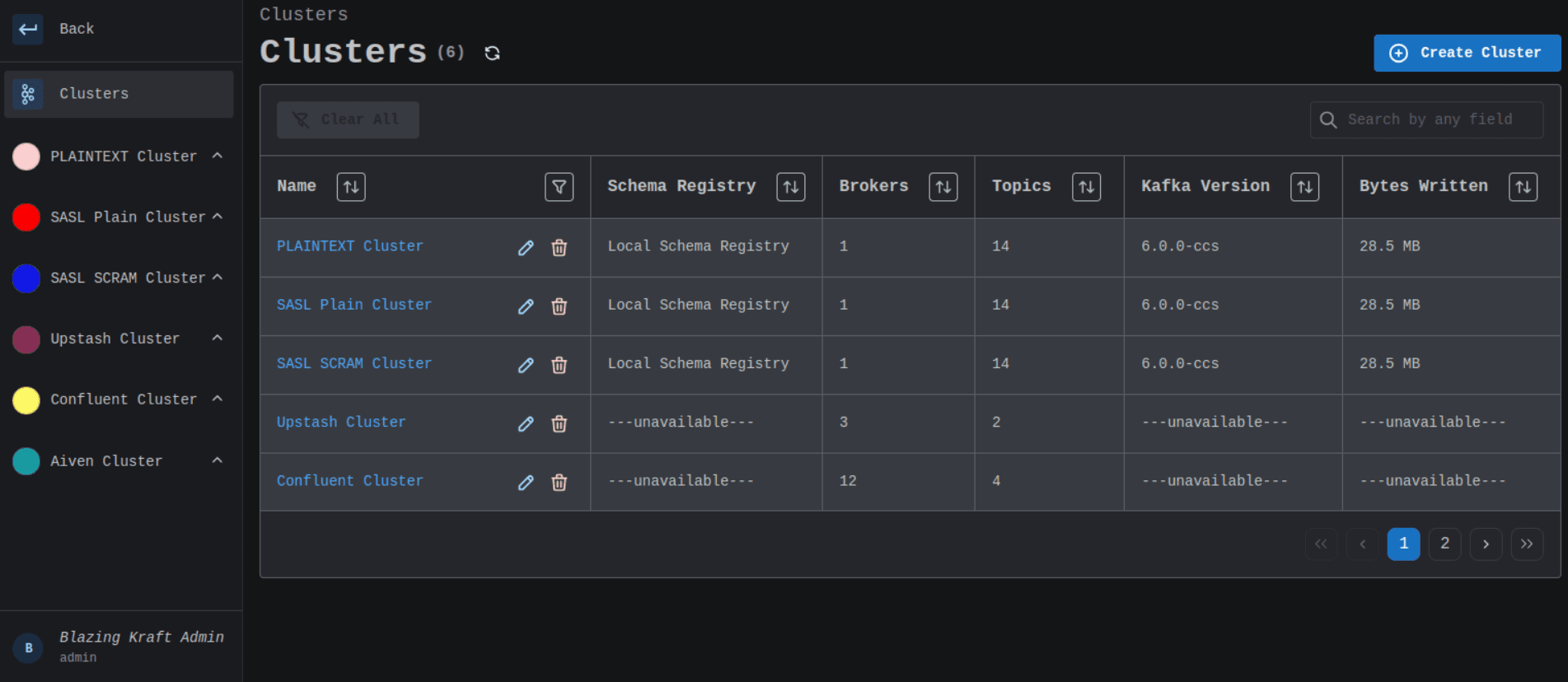
Edit Cluster
You can edit a Kafka Cluster configuration.
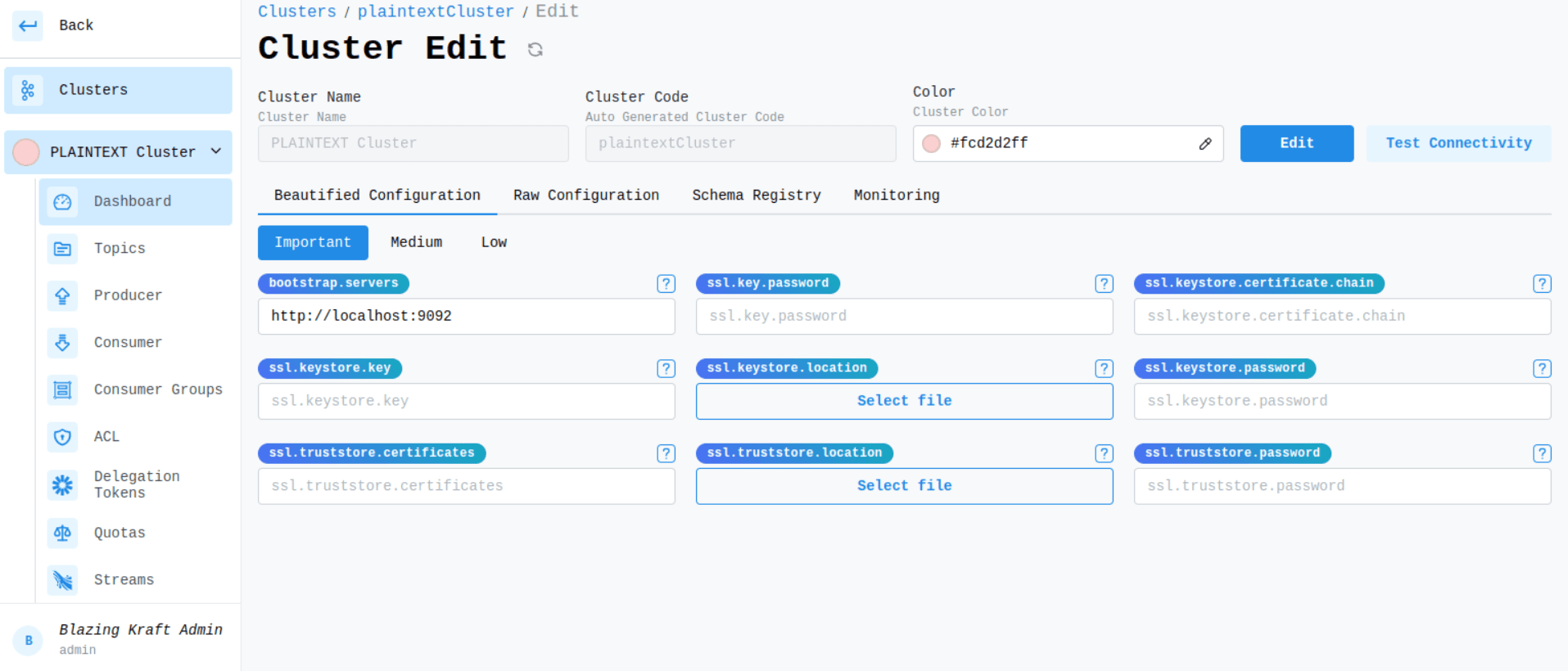
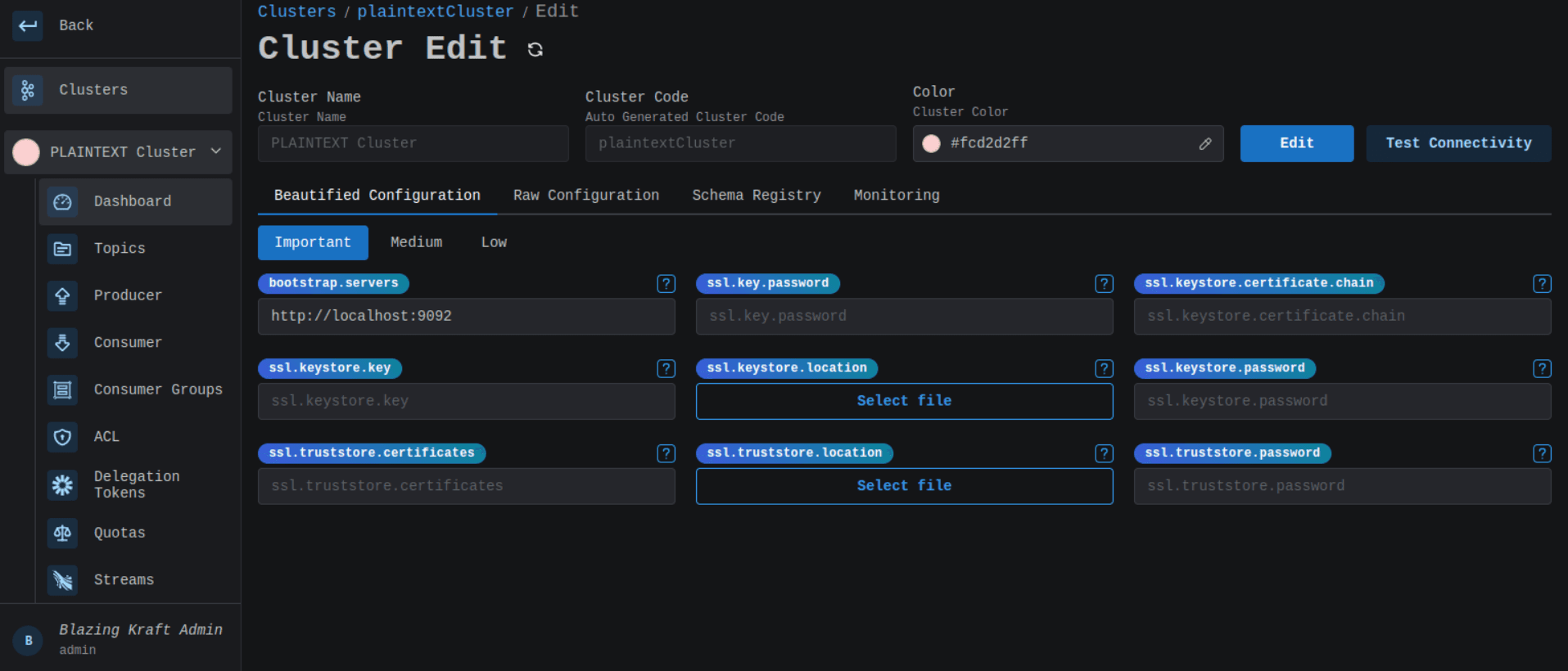
Delete Cluster
You can easily unregister a Kafka Cluster directly from the list or from the details page.
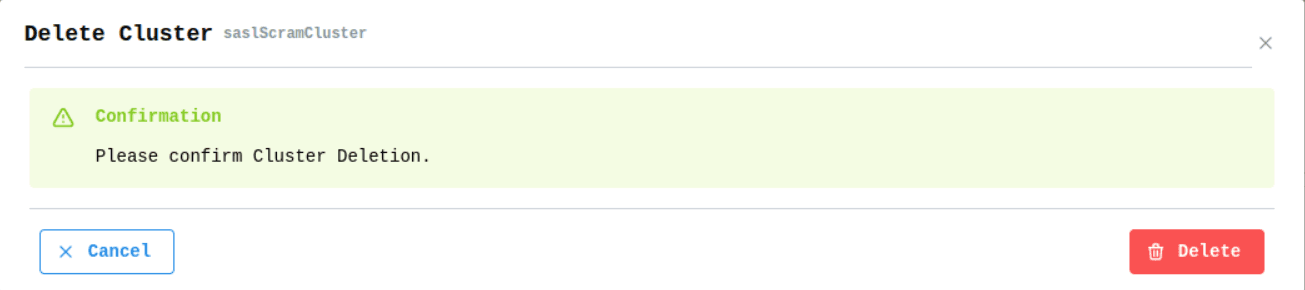
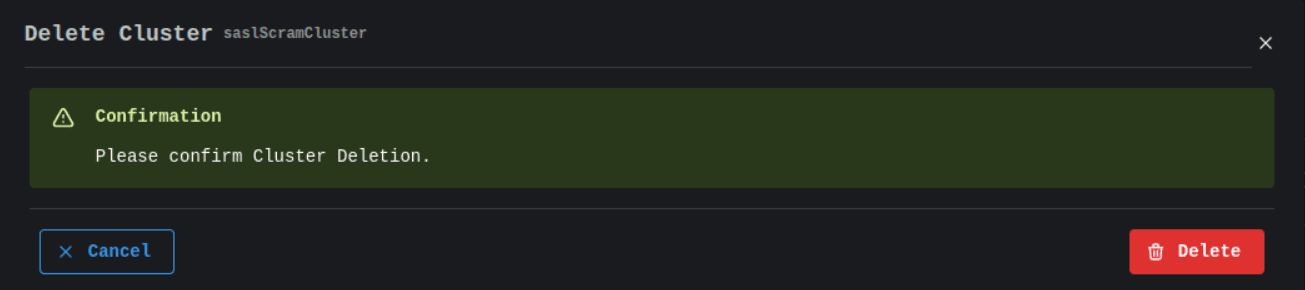
Miscellaneous
FYI, you'll notice that a lot of kafka PaaS providers use the term serverless meaning that they provide a pay as you go pricing model, which is only possible by having you share brokers with other clients in a multi-tenancy architecture, and Apache Kafka® is perfect for this use-case as it gives them the possibiliy to assign client quotas to restrict rogue clients and ACLs to limit clients access to their own resources (topics, consumer groups ...).
For this reason you'll discover that some providers limit the admin client or completely disable it, and you'll have to use their UI/API to manage your topics, which is understandable considering the fact that they need to assign ACLs to your client as you create resources.
If you find these concepts interesting and would like to know how providers are implementing them, it'll really be so beneficial for you to check out this talk (opens in a new tab) done by the amazing Ali Hamidi from Heroku.
For the admin, producer and consumer client configuration, I did override some default values:
default.api.timeout.ms,request.timeout.ms. To allow you to fail fast and not wait for the 60 seconds.reconnect.backoff.ms,reconnect.backoff.max.ms. To remove the tight loop when trying to reconnect to the brokers.
You can of course revert them back to their initial values if you ever need to customize them.
What makes Blazing KRaft blazingly fast is mainly the fact that clients are managed in memory, therefore if you're deploying multiple instances of Blazing KRaft, you need to make sure to restart the instances after Creating, Editing or Deleting a Kafka Cluster, Producer or Consumer. This is why we highly recommend that you register all your clients before horizontally scaling. But if you're only deploying one instance, you don't need to worry about that as it is already handled by the server.